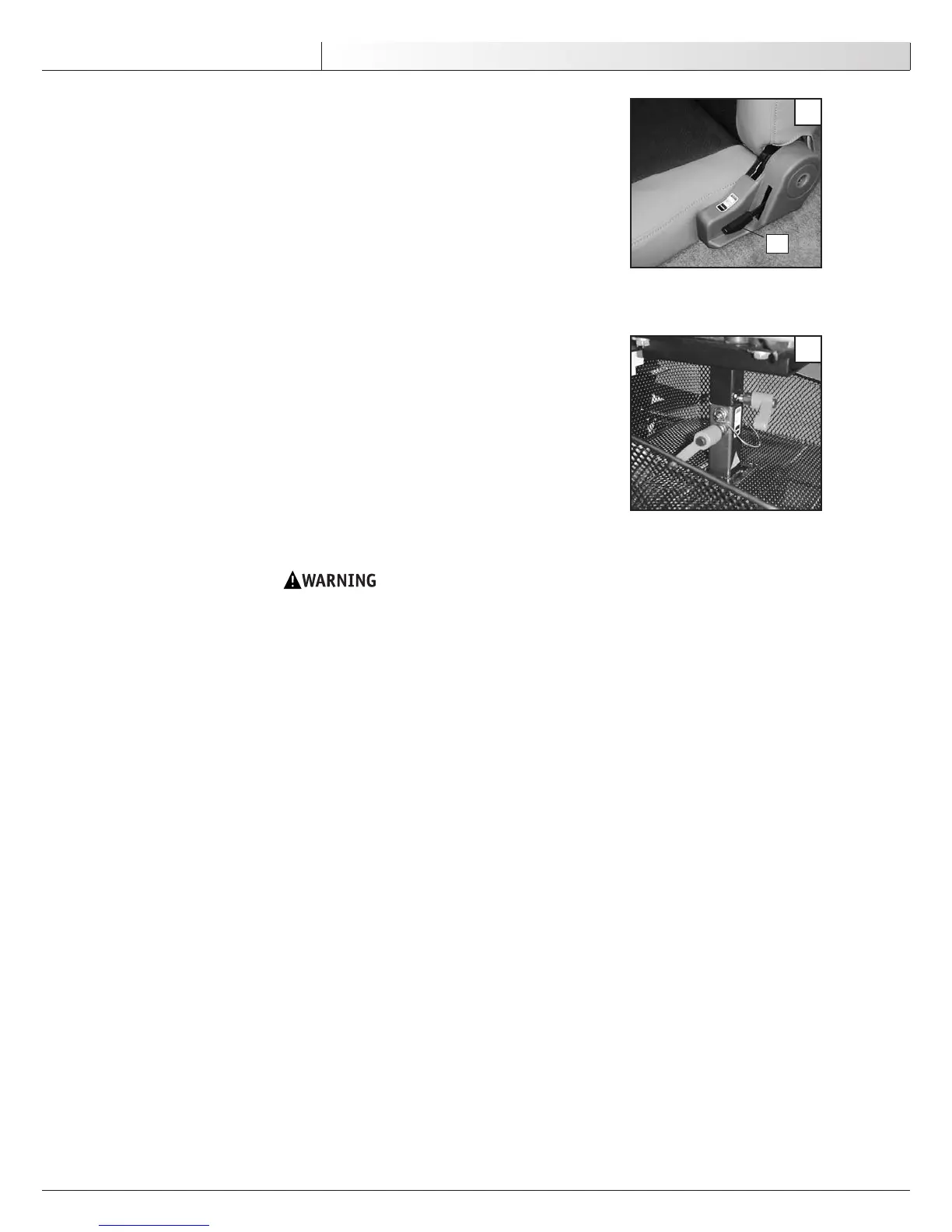22
IX. Set-Up, Adjustment & Use
E. BACKREST
A backrest angle-adjustment is standard on the High Back Seat.
Adjustment for the High Back Contour Seat
(Figure 6)
a. Pull lever (H) upwards.
b. Lean back to desired position.
c. Release lever (A).
CAUTION– Backrest latches must be locked into place before operating wheelchair.
F. SEAT HEIGHT ADJUSTMENT
(Figure 7)
1. Remove pins from seat mount post.
2. Unscrew set screw.
3. Select the desired seat height (rear seat mount should never be more then one
position lower then the front).
4. Reinsert the pins.
5. Tighten set screw.
G. SEAT REMOVAL
1. Remove Seat
a. Unplug controller connections at the back of the seat.
b. Loosen seat mount screw.
c. Pull the seat forward and remove.
d. When replacing the seat into the mounts, ensure you do not pinch your fingers.
Always replace the safety lock-out pin to prevent inadvertent release of the seat.
H. CHECK-OUT
Once the wheelchair is assembled and adjusted, it should roll smoothly and easily. All
accessories should also perform smoothly.
If you have any problems, follow these procedures:
1. Review the Set-up, Adjustment & Use section and Operating Guide to make sure chair
was properly prepared.
2. If your problem persists, contact your authorized supplier. If you still have a problem
after contacting your authorized supplier, contact Sunrise customer service. See the
introduction page for details on how to contact your authorized supplier or Sunrise
customer service.
7
6
A
