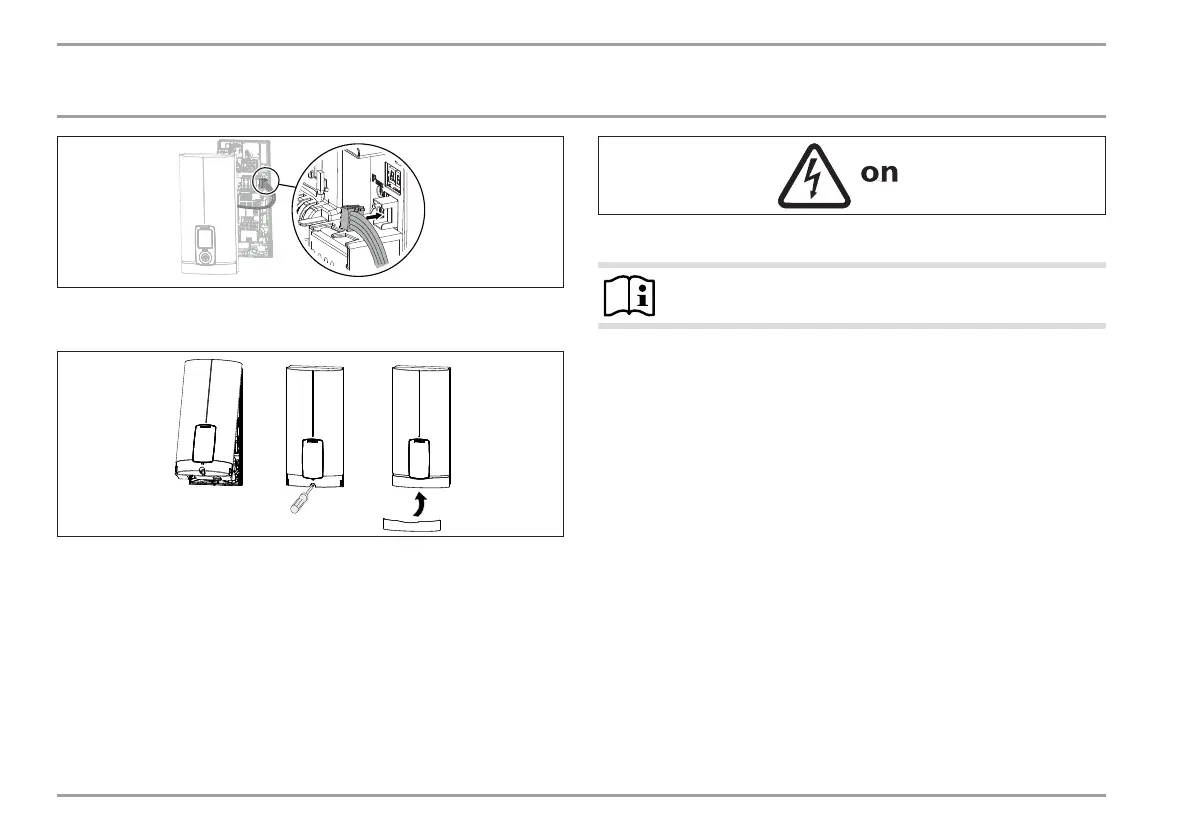90
D0000053279
Connect the programming unit connecting cable plug to the
PCB.
D0000053280
Hook the appliance cover at the top rear into the back panel.
Pivot the appliance cover downwards. Check that the appli-
ance cover is securely seated at both top and bottom.
Tick the selected connected load and rated voltage on the ap-
pliance cover type plate (on both sides). Use a ballpoint pen
to do this.
Secure the appliance cover with the screw.
Fit the fascia to the appliance cover.
D0000053281
Switch the power supply ON.
Note
The display activates after approximately 1minute.
Check the function of the appliance and the mini wireless
remote control.
Carry out quick commissioning for the most important set-
tings. You can also adjust the settings to your needs later via
the "Settings/ Standard settings" menu.
12.1.1 Changing the connected load: DHEConnect18/21/24 and
DHETouch18/21/24
If you select a connected load other than the 21kW factory setting
for appliances with selectable connected load, take the following
steps.
The appliance must be connected to the power supply to make
the change. Proceed as described in chapter "Commissioning",
but switch ON the power supply immediately after activating the
safety switch.