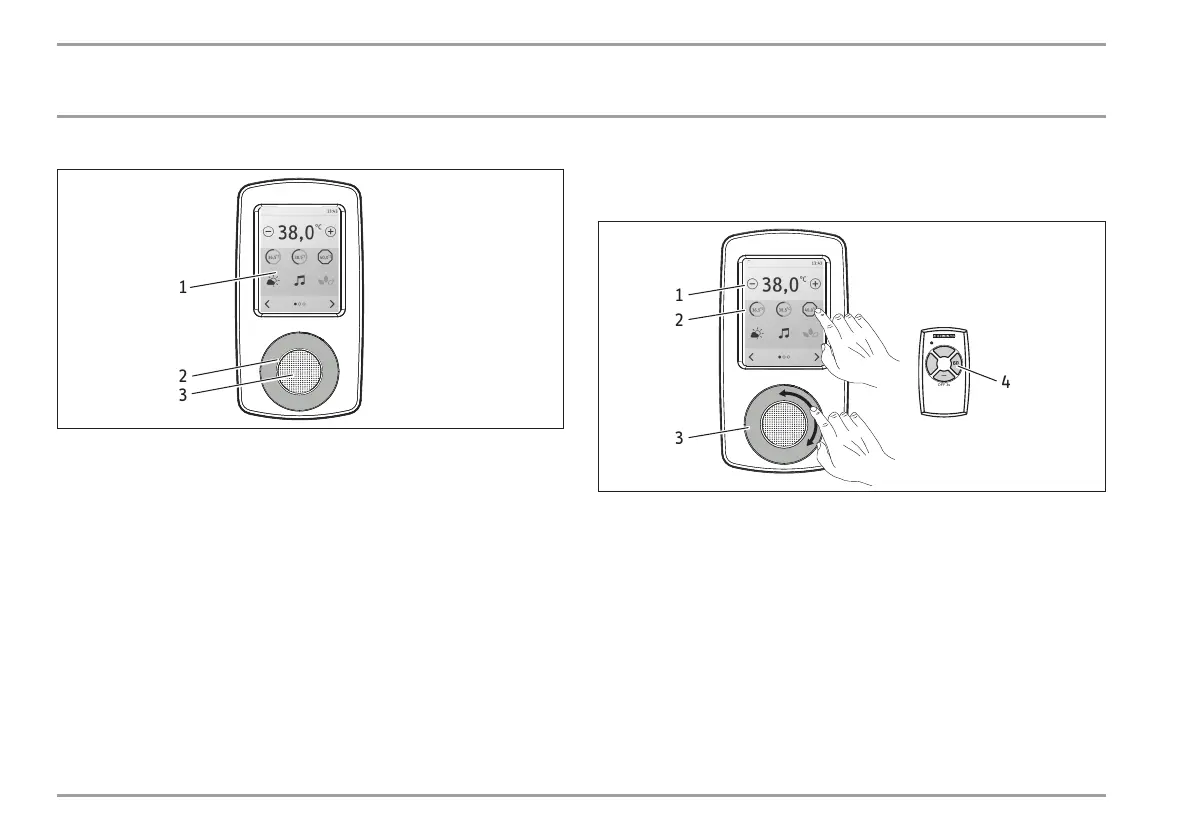66
3.1 Programming unit layout
D0000054571
1
3
2
1 Touchscreen
2 Touch wheel, selectable functions: "Temperature", "Volume"
(DHEConnect only) and "No function"
3 Loudspeaker (DHEConnect only)
The touchscreen responds to being tapped (not "swiping"). Tap on
the desired function with your finger.
The touch wheel has a touch-sensitive sensor. You can change the
setting with rotary touch.
Using the enclosed mini wireless remote control you can adjust
the temperature setting wirelessly.
4. Settings
4.1 Temperature settings
OFF 3s
38 60
+
_
D0000054549
1
2
3
4
Memor y 1 Memor y 2 Maximum
Weather Radio ECO
1 Buttons "-" and "+"; press and hold to go faster
2 Rapid selection of temperature with the memory buttons
3 Touch wheel
4 Mini wireless remote control buttons
- Temperature selection 20 - 60°C (factory setting) in 0.5°C
increments. From 43°C (risk of scalding) the temperature
display on the touchscreen turns red
- "OFF" = heating system switched off