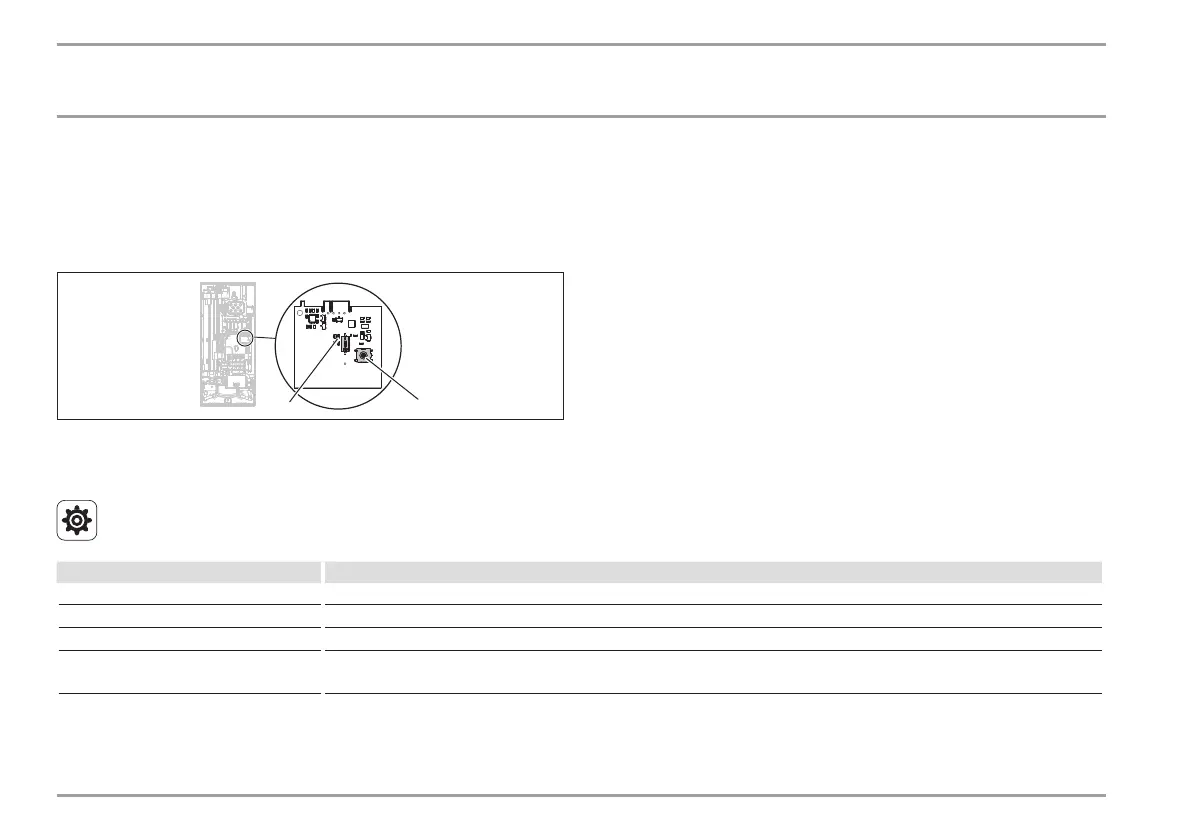100
14.15 Pairing the DHE programming unit as a
wireless remote control
If the programming unit is used outside the appliance with acces-
sories and the appliance is closed with the dummy cap, then you
must open the appliance to pair the programming unit.
D0000056234
12
1 Wireless module button for pairing
2 Yellow LED illuminates when programming unit is active
Activate the "Settings/ Service/ Wireless/ Pair programming
unit" menu item on the programming unit.
Briefly press the wireless module button in the appliance.
The yellow LED starts to flash. The wireless module remains
in pairing mode for 30seconds.
Press "OK" on the programming unit.
14.16 Unpairing all wireless subscribers
To unpair all wireless subscribers, press the button and hold
for 5seconds.
15. Service information
Settings
Service
Fault Display when faults are present.
Contractor contact Storing data
Appliance details Type | Product ID | QR code. The QR code enables fast access to our internet site from a mobile terminal de-
vice (smartphone or tablet).