48
When a function is selected, a submenu opens in
which all adjustments required can be made.
With this submenu, a relay and, if necessary, certain
system components can be allocated to the func-
tion.
The menu item Relay selec. is available in all opti-
onal functions. Therefore, it will not be explained in
the individual function descriptions.
With this menu item, a relay can be allocated to the
function. All free relays are available for selection.
In the submenu Controller, all free relays of the con-
troller are displayed. If external modules are connec-
ted and registered, their relays will be displayed in
corresponding submenus.
When a function has been selected and adjusted, it
will appear in the Opt. functions above the menu
item Add new function....
This allows an easy overview of functions already ac-
tivated.
An overview about which sensor has been allocated to
which component and which relay has been allocated
to which function is given in the Status / Service menu.
At the end of each optional function submenu, the
menu items Funct. and Delete function are availa-
ble.
With the menu item Funct., an optional function
already selected can be temporarily deactivated or
re-activated respectively. All adjustments remain
stored, the allocated relays remain occupied and
cannot be allocated to another function.
If the menu item Delete function is conrmed by
pressing button
, the function is deleted and available under Add
new function... again. The corresponding relays are
available again.
Parallel relay
Note:
If a relay is in the manual mode, the selec-
ted parallel relay will not be energised.
295931-36390-8667 SOM 8 plus_en.indb 48 20.10.2011 13:14:44
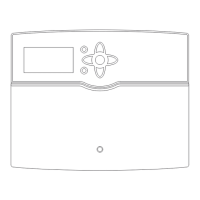
