61
To each room thermostat, a sensor input can be al-
located. The temperature at the allocated sensor is
monitored. If the measured temperature exceeds
the adjusted Room temperature value at all acti-
vated room thermostats, the heating circuit pump
is deactivated and the mixer remains in its current
position.
Common room thermostats with potential-free out-
puts can be used alternatively. In this case, Switch
must be adjusted in the Type channel. Before ad-
justing the type, the corresponding input must also
be set to Switch in the Inputs / Outputs menu. Only
inputs set to Switch will be displayed in the Sen.
RTH channel as possible inputs for a switch type
room thermostat.
If the Timer RTH option is activated, time frames
can be set for the room thermostats (for information
on how to adjust the timer see below). During these
time frames, the adjusted room temperature is de-
creased by the Correction value.
To each room thermostat, an additional relay can be
allocated. That relay will operate when the tempera-
ture at the allocated sensor falls below the adjusted
room temperature. This way, the room in question
can be excluded from the heating circuit via a valve
as long as the desired room temperature is reached.
In the channel RTH, the room thermostat can be
temporarily deactivated or re-activated respectively.
All adjustments remain stored.
When the Timer option is activated, a timer is indi-
cated in which time frames for the function can be
adjusted.
First of all, an overview of the current adjustments is
displayed. For each day of the week there is an over-
view display. The display can be switched back and
forth between the dierent days by pressing but-
tons
or
4
.
In order to adjust the timer, press button
.
First the individual days of the week or all days of the
week can be selected. The last menu item after the
list of days is Continue. If Continue is selected, the
Edit timer menu opens, in which the time frames
can be adjusted.
The time frames can be adjusted in steps of 15 min-
utes. The cursor can be moved along the time line
by pressing buttons or
4
. The beginning of a
time frame can be determined by pressing button
1
. The end of a time frame can be determined by
pressing button
.
Summer o: The summer mode becomes active
when the outdoor temperature exceeds the adjust-
ed summer temperature TSummer.
Ext. switch: A switch is connected to a selected
sensor input. If the switch is operated, the heating
circuit is set to summer mode regardless of the out-
door temperature.
Both: As long as the switch is not operated, summer
mode control works as described for Summer o.
Summer mode is activated regardless of the outdoor
temperature when the switch is operated.
Summer temperature
If Summer o or Both has been selected in the
Mode channel, the summer temperature TSummer
can be adjusted. If the outdoor temperature exceeds
the value adjusted in TSummer, the heating circuit
pump is switched o.
For the summer temperature, a daytime time frame
can be adjusted with the channels Daytime on and
Daytime o. Outside this time frame, the adjustable
temperature TNight replaces TSummer.
With the Room thermostat option, up to 5 room
thermostats can be integrated into the control logic.
295931-36390-8667 SOM 8 plus_en.indb 61 20.10.2011 13:14:51
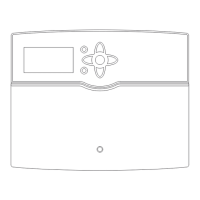
