66
DHW heating
The DHW heating is used to demand an afterheating
for heating the DHW store.
If the Loading pump option is activated, another
adjustment channel appears, in which a relay can be
allocated to the loading pump. The allocated relay is
switched on and o with the demand relay.
If the Overrun time option is activated, another
adjustment channel appears, in which the overrun
time can be adjusted. If the overrun time option is
activated, the loading pump relay remains switched
on for the adjusted Duration after the demand relay
has been switched o.
For the DHW heating, dierent modes are available:
Thermal mode:
The allocated demand relay is switched on when the
temperature at the allocated sensor 1 falls below
the adjusted switch-on temperature. If the tempera-
ture at the allocated sensor 1 exceeds the adjusted
switch-o temperature, the relay is switched o.
Boiler mode:
If the Boiler mode has been selected, another sensor
can be allocated in the channel Sensor 2. The switch-
on, or the switch-o conditions respectively, then
have to be fullled at both sensors in order for the
relay to be energised.
When the Timer option is activated, a timer is indi-
cated in which time frames for the function can be
adjusted.
First of all, an overview of the current adjustment is
displayed. For each day of the week there is an over-
view display. The display can be switched back and
forth between the dierent days by pressing but-
tons
or
4
.
In order to adjust the timer, press button
.
First the individual days of the week or all days of the
week can be selected. The last menu item after the
list of days is Continue. If Continue is selected, the
Edit timer menu opens, in which the time frames
can be adjusted.
The time frames can be adjusted in steps of 15 mi-
nutes. The cursor can be moved along the time line
by pressing buttons
or
4
. The beginning of a
time frame can be determined by pressing button
1
. The end of a time frame can be determined by
pressing button
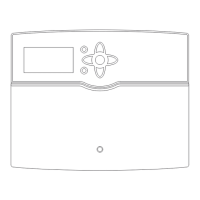
