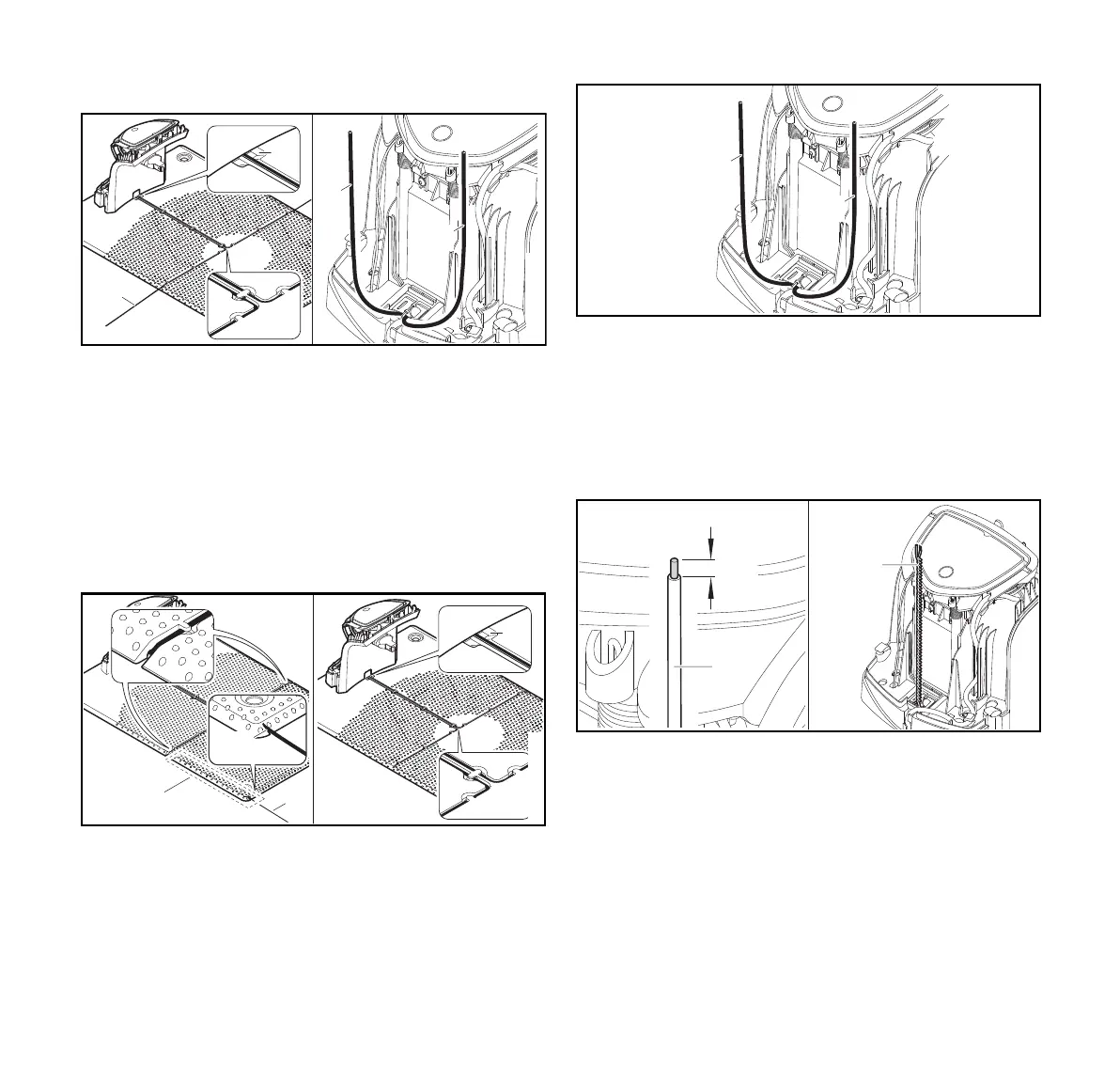0478-131-3045-A
27
English
10 Installing the Robotic Mower
To connect the perimeter wire to an internal docking station:
► Insert the perimeter wire(3) into the wire channels in the
base plate and guide it through the port (4) to the rear of
the docking station.
► Cut the ends of the perimeter wire(5 and 6) so that
approximately 15.7in. (40 cm) is available for insertion
into the docking station. Additional length is not needed.
► Do not coil excess wire behind the docking station.
Excess wire can interfere with operation of the robotic
mower.
To connect the perimeter wire to an external docking station:
► Guide the perimeter wire (3) though the wire channel in
the floor plate(7). Thread the perimeter wire into the wire
outlets. If necessary, loosen the wire stakes.
► Insert the perimeter wire (3) into the wire channels in the
base plate and guide it through the port (4) to the rear of
the docking station.
► Cut the ends of the perimeter wire(5 and 6) so that
approximately 15.7in. (40 cm) is available for insertion
into the docking station. Additional length is not needed.
► Do not coil excess wire behind the docking station.
Excess wire can interfere with operation of the robotic
mower.
To connect the perimeter wire to the panel:
► Use a suitable tool to strip a=0.236in. (6mm) from the
of the left perimeter wire(5) end and twist the perimeter
wire strands.
► Twist both perimeter wire endstogether (5 and 6).
► Open the panel, @ 10.3.
4
5
6
3
0000-GXX-5349-A0
7
7
3
4
0000-GXX-5350-A0
5
6
0000-GXX-5351-A0
5 + 6
a
5
0000-GXX-5352-A0
