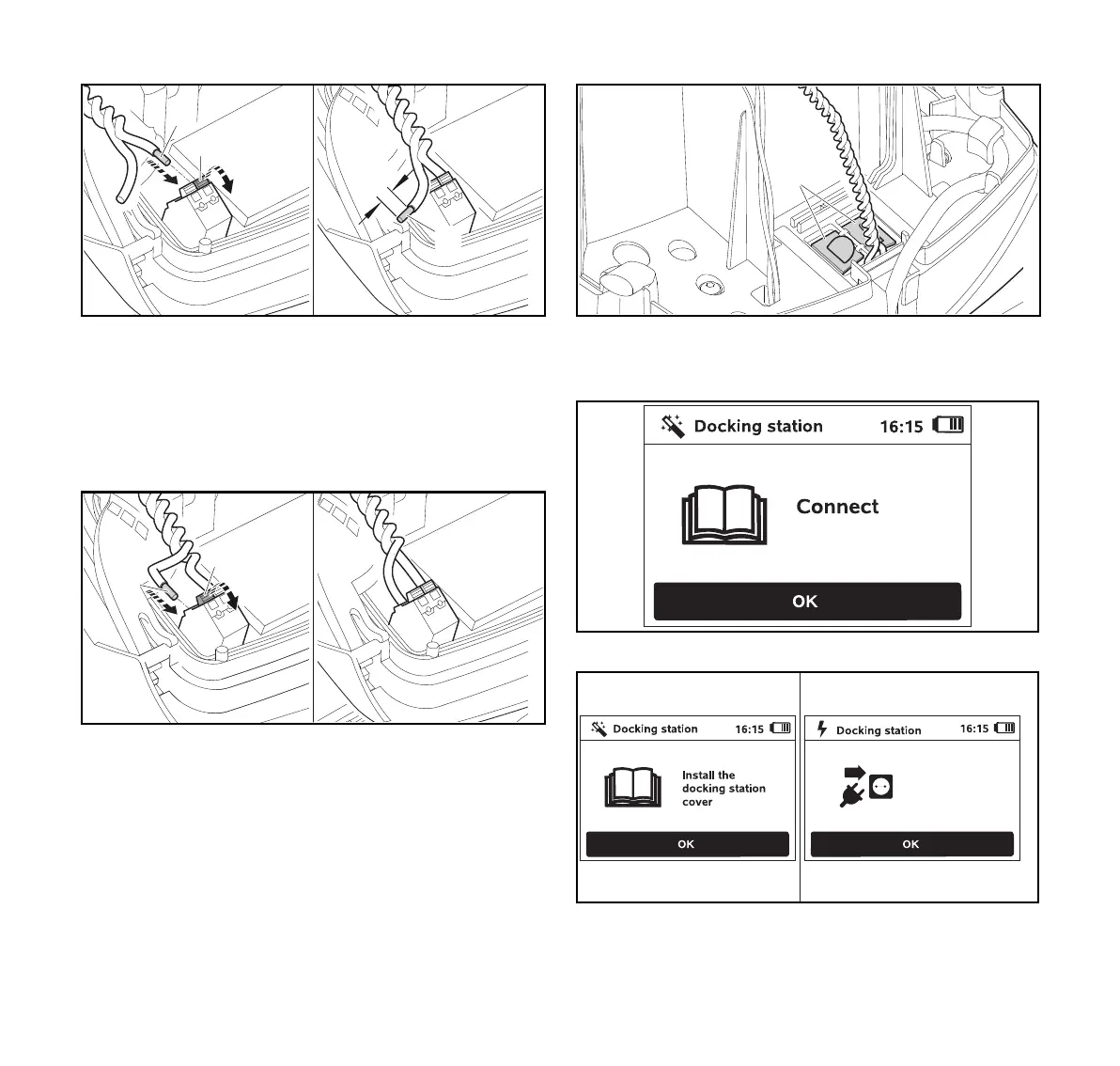0478-131-3045-A
28
English
10 Installing the Robotic Mower
► Press and open the left clamping lever (8).
► Insert the stripped perimeter wire end (5) into the clamping
block as far as it will go.
► Close the clamping lever(8)
► Use a suitable tool to strip a=0.236in. (6mm) from the
end of the right perimeter wire (6) and twist the perimeter
wire strands.
► Press and open the right clamping lever (9).
► Insert the stripped perimeter wire end (6) into the clamping
block as far as it will go.
► Close the clamping lever(9)
► Close the panel taking care not to pinch the power supply
cord or the perimeter wire.
► Close the cover of the cable duct (10).
► Check the routing of the perimeter wire. The two perimeter
wire ends must be routed as illustrated.
► Press the OK button on the control panel.
5
8
6
a
0000-GXX-5353-A1
6
9
0000-GXX-5354-A1
10
0000-GXX-5355-A0
0000-GXX-5413-A1
perimeter wire
0000-GXX-3363-A1
Plug in the
docking station
