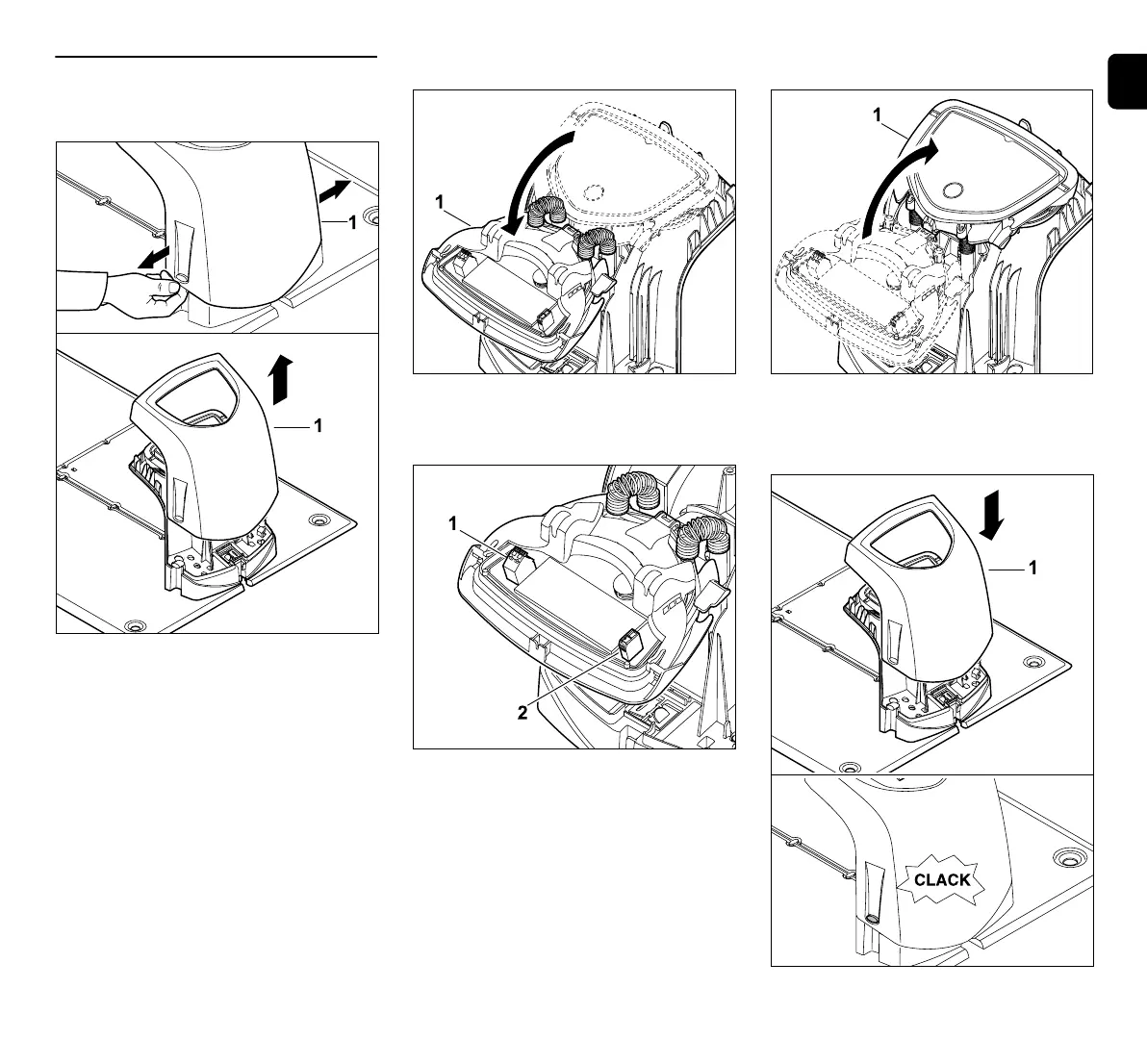EN
21
0478 131 8349 A - EN
9.2 Docking station connections
Removing the cover:
Pull the cover (1) apart slightly on the left
and right as illustrated and remove
upwards.
Opening the panel:
Fold the panel (1) forwards. Hold the panel
in the opened position as the hinge springs
will close it automatically.
The connections for the perimeter wire (1)
and the power cable (2) are protected
against the weather when the panel is
closed.
Closing the panel:
Fold the panel (1) rearwards – do not
pinch any cables.
Fitting the cover:
