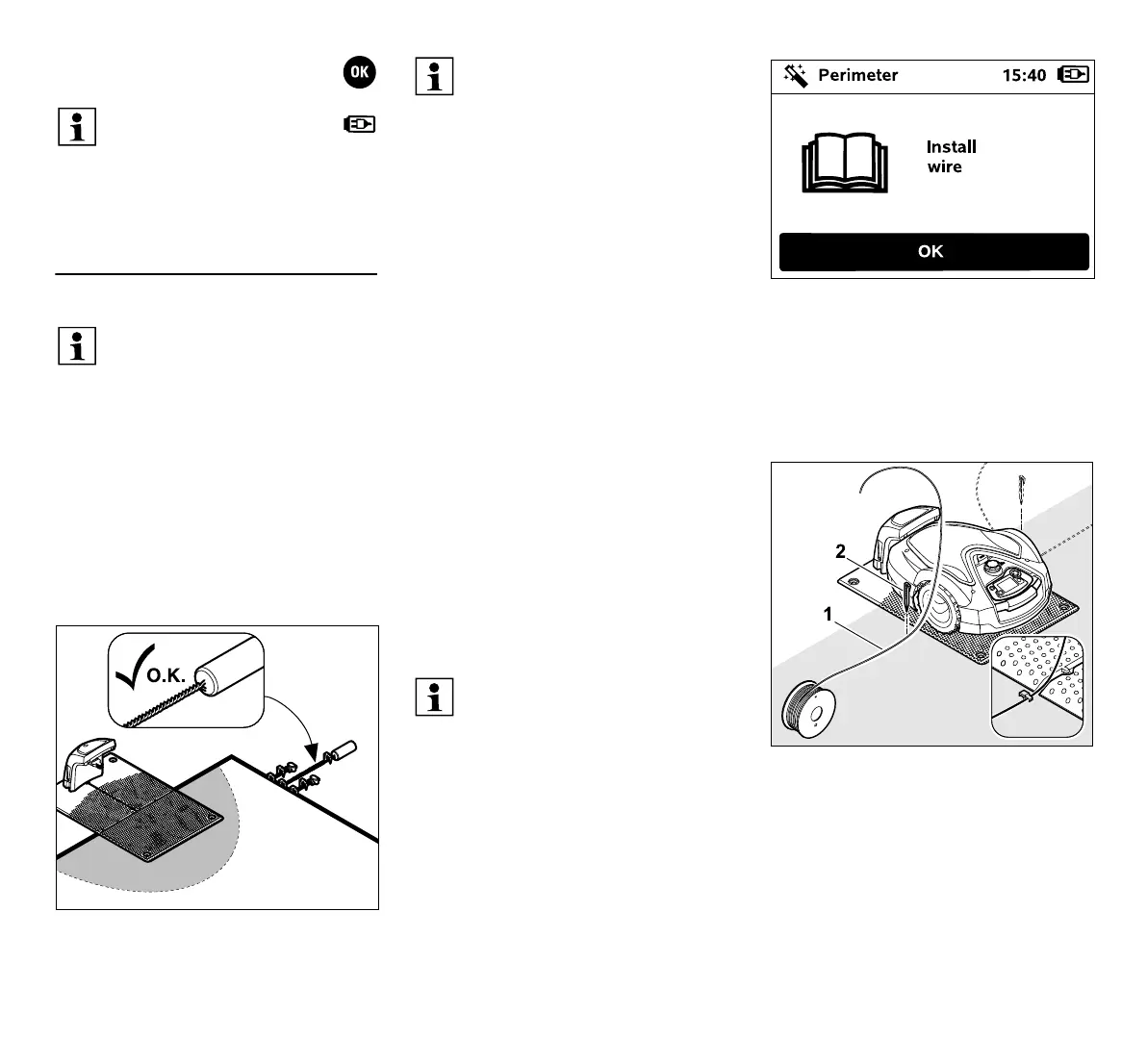0478 131 8349 A - EN
26
Then press the OK button on the
control panel.
9.10 Routing the perimeter wire
For mowing areas < 100 m² or a wire
length < 175 m, the accessory AKM 100
must be installed together with the
perimeter wire.
Draw the wire routing in the garden sketch.
Content of the sketch:
– Contour of the mowing area including
important obstacles, borders and any
no-go areas which the robotic mower
must not mow. (Ö 26.)
– Position of the docking station (Ö 9.9)
– Position of the perimeter wire
After a short while, the perimeter wire is
overgrown and is no longer visible.
Make a note of the routing of the wire
around obstacles in particular.
– Position of the wire connectors
After a short while, the wire connectors
used are no longer visible. Their
position should be noted in order to
replace them as required. (Ö 12.16)
The perimeter wire must be routed in a
continuous loop around the entire mowing
area.
Maximum length: 500 m
Route the perimeter wire starting at the
docking station. A distinction must be
made between an internal docking
station and an external docking station
here.
Starting routing with an internal
docking station:
Fasten the perimeter wire (1) to the ground
on the left or right as appropriate, next to
the floor plate, directly next to a wire outlet,
using a fixing pin (2).
If the battery is discharged, a
plug symbol appears instead
of the battery symbol at the
top right corner of the display after
docking and the battery is charged
while the perimeter wire is being
routed. (Ö 15.8)
Please read and observe the entire
"Perimeter wire" section before
performing wire routing. (Ö 12.)
In particular, plan the routing,
observe the wire clearances and
install no-go areas, reserve wire,
linking sections, secondary
areas and corridors during wire
routing.
Only use genuine fixing pins and
genuine perimeter wire. Installation
kits with the necessary installation
material are available as an
accessory from the STIHL
specialist dealer. (Ö 18.)
The robotic mower must not be
more than 35 m from the perimeter
wire at any point, as this would
prevent the wire signal being picked
up.
