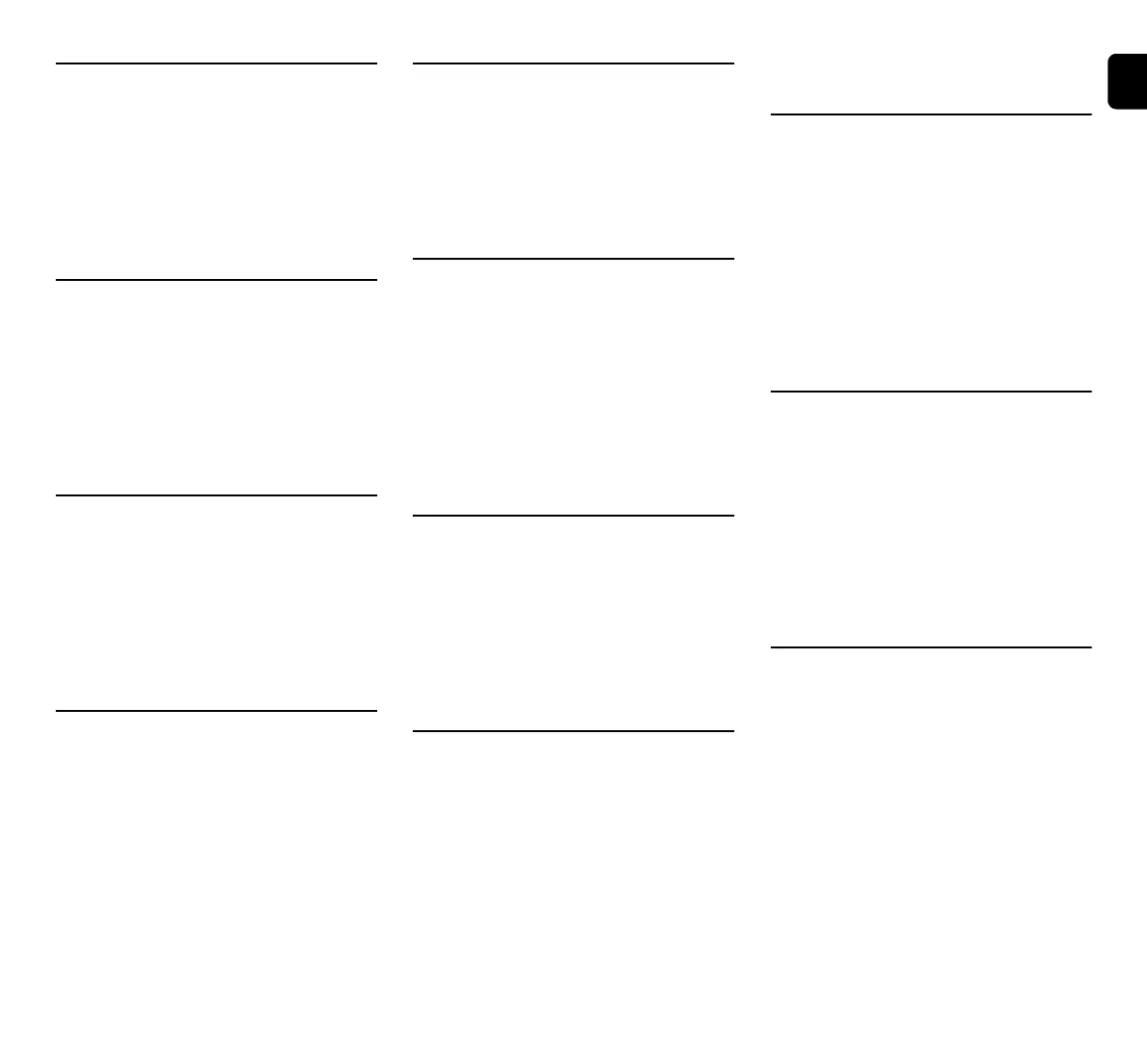EN
77
0478 131 8349 A - EN
Message:
2071 – GPS signal
No reception at starting pt. 1
Possible cause:
– Starting point 1 is in a dead spot
Remedy:
– Change the position of starting point 1
(Ö 11.15)
Message:
2072 – GPS signal
No reception at starting pt. 2
Possible cause:
– Starting point 2 is in a dead spot
Remedy:
– Change the position of starting point 2
(Ö 11.15)
Message:
2073 – GPS signal
No reception at starting pt. 3
Possible cause:
– Starting point 3 is in a dead spot
Remedy:
– Change the position of starting point 3
(Ö 11.15)
Message:
2074 – GPS signal
No reception at starting pt. 4
Possible cause:
– Starting point 4 is in a dead spot
Remedy:
– Change the position of starting point 4
(Ö 11.15)
Message:
2075 – GPS signal
No reception in desired zone
Possible cause:
– The desired zone is in a dead spot
Remedy:
– Redefine the desired zone (Ö 10.)
Message:
2076 – GPS signal
Desired zone not found
Possible cause:
– The desired zone could not be found
during edge following
Remedy:
– Redefine the desired zone. Make sure
that the desired zone and perimeter
wire overlap (Ö 10.)
Message:
2077 – Desired zone
Desired zone outside home area
Possible cause:
– The desired zone is outside the stored
home area
Remedy:
– Redefine the desired zone (Ö 10.)
Message:
2090 – Radio module
Contact your specialist dealer
Possible cause:
– Communication with the radio module
interrupted
Remedy:
– No action required, firmware will be
automatically updated if necessary
– Contact your STIHL specialist dealer if
the problem persists
Message:
2095 – Radio module
Contact your specialist dealer
Possible cause:
– Communication with the GPS antenna
interrupted
Remedy:
– No action required, firmware will be
automatically updated if necessary
– Contact your STIHL specialist dealer if
the problem persists
Message:
2100 – GPS protect.
Outside home area
Machine disabled
Possible cause:
– The robotic mower was removed from
the home area
Remedy:
– Return the robotic mower to the home
area and enter the PIN code (Ö 5.10)
Message:
2110 – GPS protect.
New location
New installation req.
Possible cause:
– The robotic mower was operated on a
different mowing area. The wire signal
of a second docking station is already
stored.
Remedy:
– Perform new installation (Ö 11.14)
