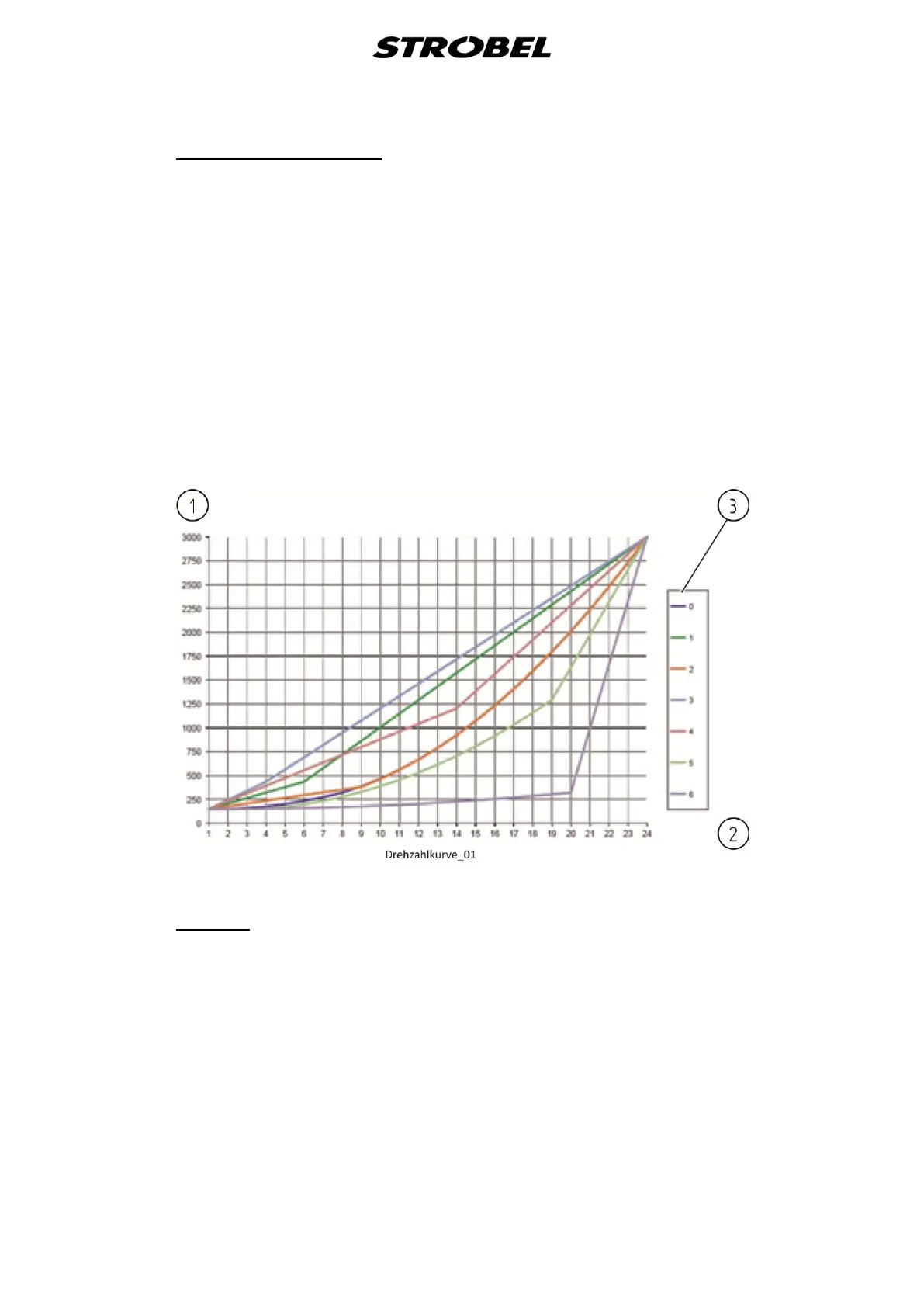34 BA_VEB100-2-4-5_A5-3_230118_en.doc
5.5.2 Change speed curve
To change the speed curve:
1. Call up parameter t 08 22.
2. Press the “OK“ button.
The LED of the "P" button flashes. The display shows the value for the currently
set speed curve. (Fig. 12)
If the desired value does not appear:
Press the "D+" key repeatedly until the desired value appears.
3. Confirm with the "OK" button.
If you do not want to make any further settings, exit the setting mode by pressing
"ESC".
Fig. 12
(1) Speed (2) Pedal step (3) Speed curve
5.6 Sewing
The machines of the VEB series are mainly designed for blind stitch hemming. The
special applications of the corresponding subclasses are described under “2.3 Range of
application and intended use”.
The sewing result should be an elastic seam free of marks. Depending on fabric quality
the sewing requires a certain skill. The following instructions will help the operator to
obtain this skill.
