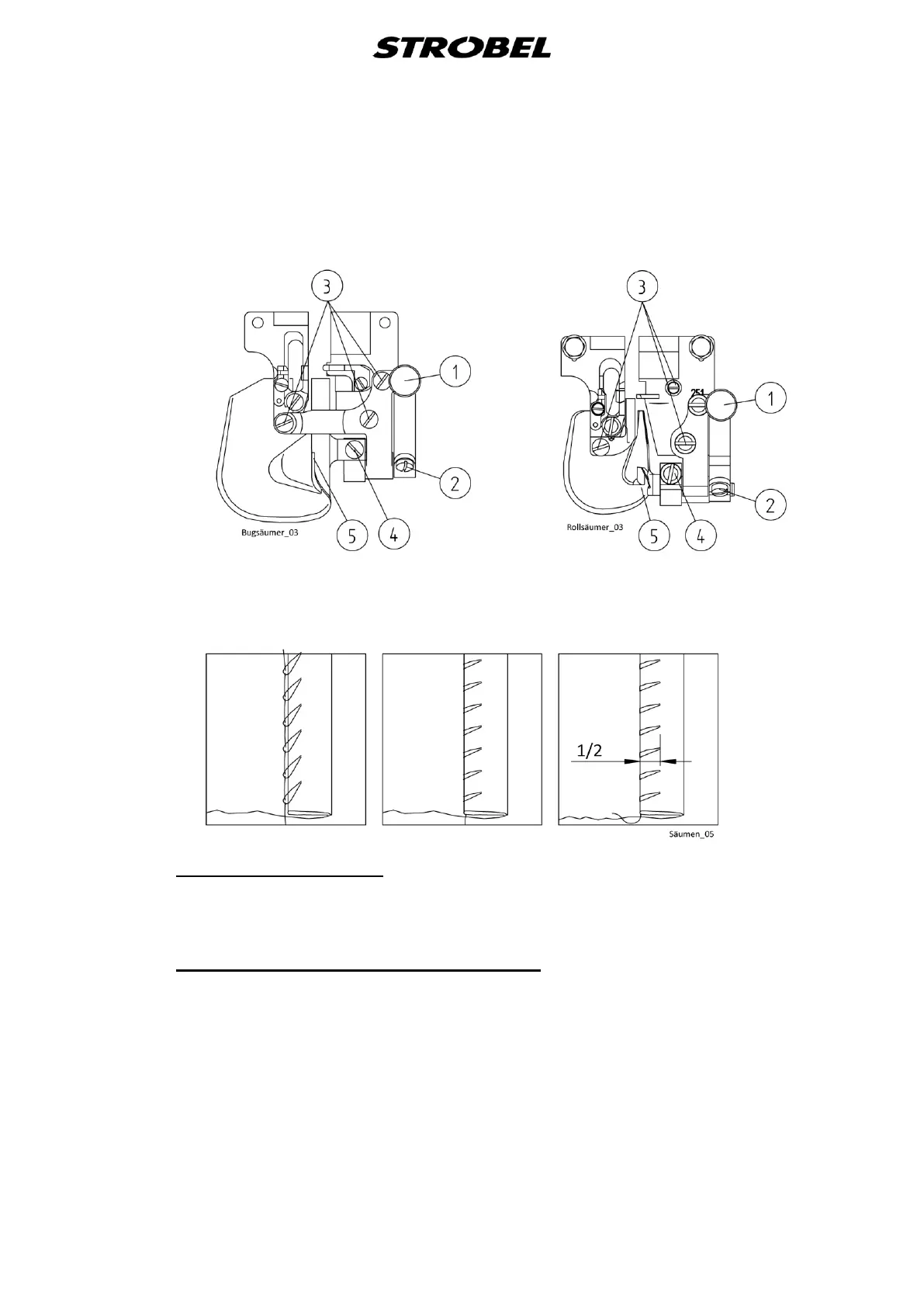38 BA_VEB100-2-4-5_A5-3_230118_en.doc
Fig. 15
Fig. 16
a b c
5.6.2.2 Replacing the folder
Loosen screw (4) (Fig. 15), mount and tighten the new folder.
Realise settings as described in “5.6.2.1 Setting the folder“.
5.6.2.3 Hemming with folder (Cl.VEB100-5)
When the material support arm is lifted place the material from the left side and push
the folded corner under the feed dog's front edge. The machine should be switched on
and should have positioned at least one time (stop Sewing drive). The seam starts
approx. 1 stitch length behind the fabric edge. When using the standard 6 mm folder a
stitch length of 7 mm is recommended.
During the hemming operation the hem edge should always run along the upper folder
edge. As a guide serves opening (5) in (Fig. 15).
