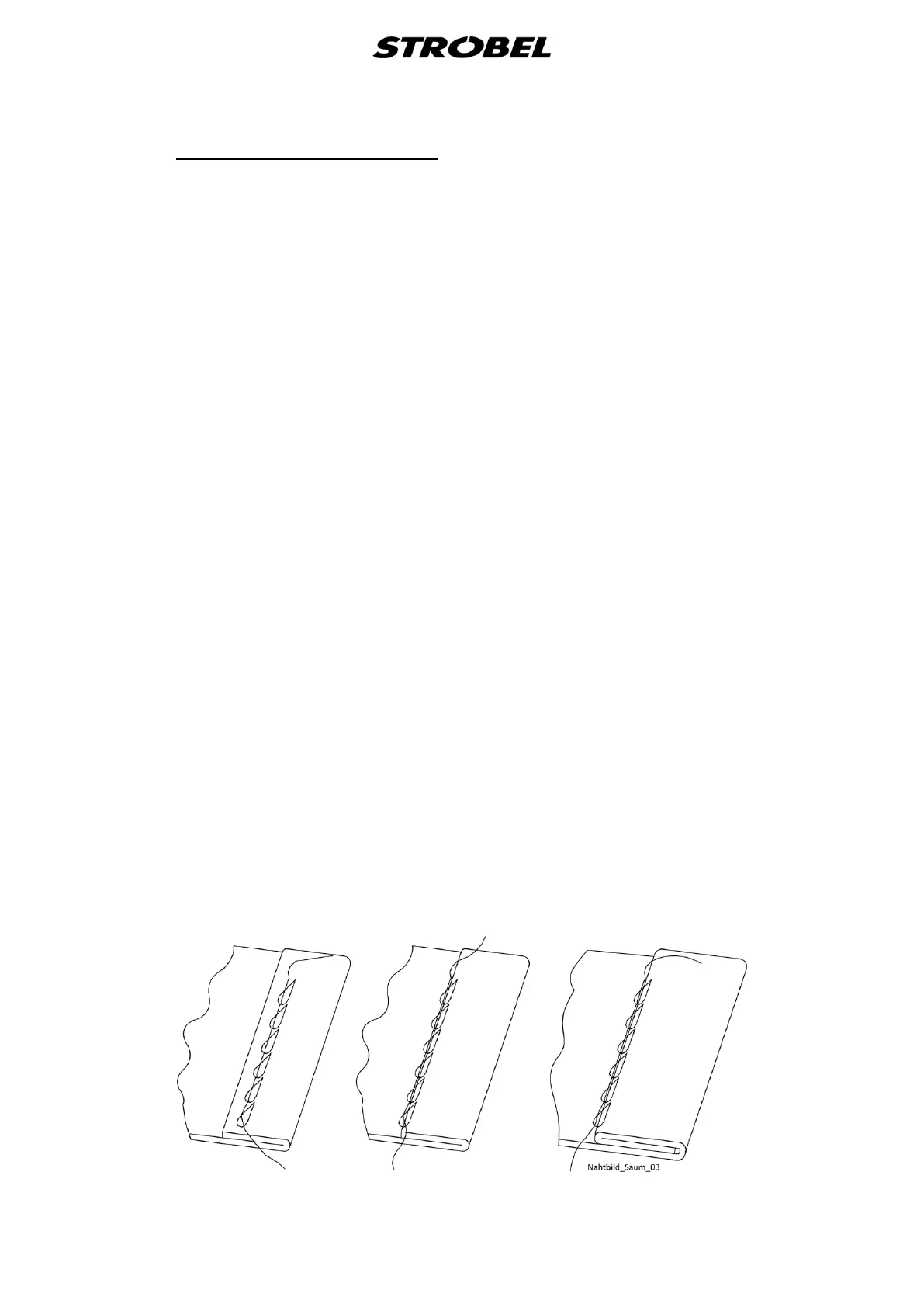35 BA_VEB100-2-4-5_A5-3_230118_en.doc
5.6.1 Seams with blind stitches
In situations where no previous experience has been gathered, use sequence as below:
- Set the desired stitch length.
- Set the stitch depth.
- Check the cloth retainer pressure and adjust it if necessary.
- Adjust the plunger stop.
- Adjust the material guide as desired. To do this, loosen the screw (3) Fig. 6 and
move the material guide to find the limit for the edge of the seam.
Sewing can be performed along the edge or directly on the hem. For more, see
Fig. 13
- Cl.VEB100-4, -5 check the folder setting and adjust it, if necessary.
- Check the stitch length; if necessary readjust the feed dog.
- Adjust the thread tension. As a rule, the seam should be loosely on the seam.
- If desired, switch on the interval and set the interval stroke according to the
required thickness of sewing material.
- To correct the seam shape, thread in at a different spot if necessary.
To place in the sewing material and ensure that the start of the seam can be caught by
the feed dog after the first stitch.
Press the pedal briefly. Sew the part and, if required, changes the previous settings
until the desired sewing results are achieved. When stitching through the outer
material, readjust the stitch depth control.
On extremely thin or hard sewing material, it may not be entirely possible to prevent
“markings” caused by the penetration of needles into the outer material (filament
displacement).
When sewing, ensure that the edge of the seam always runs along the material guide.
Avoid sudden actuation of the pedal since the speed changes can have a negative
effect on stitching during the sewing process.
Fig. 13
