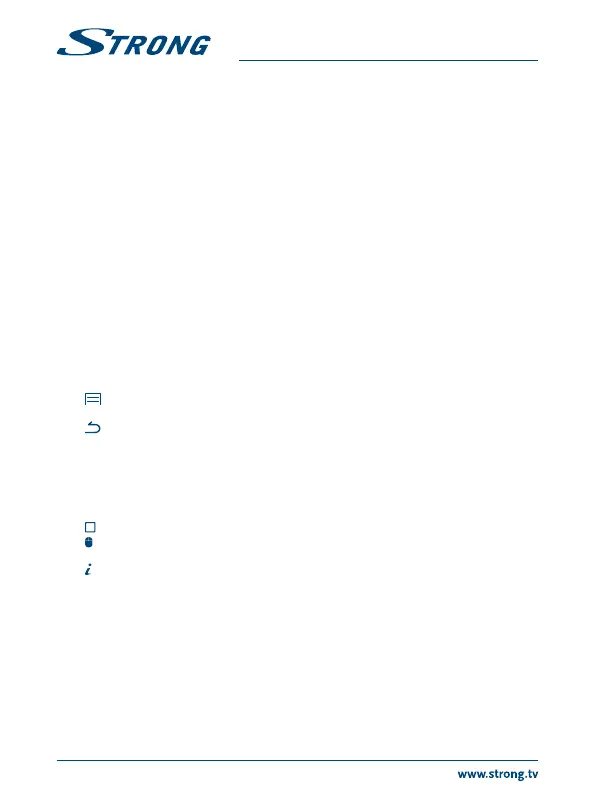2.3 Rear Panel
Fig. 2
1. AV To connect your IP Box to an audio amplier.
2. LAN To connect to your router with a RJ 45 network cable.
3. HDMI To connect your IP Box to your TV via HDMI cable.
4. Power To connect the included power adapter of 5 V.
2.4 Side Panel
Fig. 3
1. Micro SD card slot To insert an optional Micro SD card.
2. USB: To connect USB devices like: mouse/keyboard/storage devices
2.5 Remote control
Fig. 4
1. q Turns the IP Box ON/Standby
2. ! Turns the sound on or o.
3. ASPECT No function
4. FAV No function
5. TV/RADIO No function
6. COLOUR BUTTONS Dierent functions in menu mode
7. Opens selection of wall papers
8. Returns to the Android menu
9. Returns to the previous menu or exits the App
10. pq Moves the highlight up/down in the menu
11. tu Navigates through the menus or changes values of settings in a
menu
12. OK Conrms a selection
13. VOL+/VOL- Increases/decreases the volume level
14. PG+/PG- Switches to the next/previous pages
15. Switches to recently watched apps
16. Turns the air mouse function ON or OFF.
17. 0-9 Numeric value input
18.
No function
19. EPG No function
20. SUB No function
21. 4 No function
22. TXT No function
23. AUDIO No function
24. 7 Jumps to the previous le during playback.
25. 12 Starts/resumes playback
26. 3 Stops playback of les
27. 8 Jumps to the next le during playback.
28. Standard QWERTY keyboard
6
