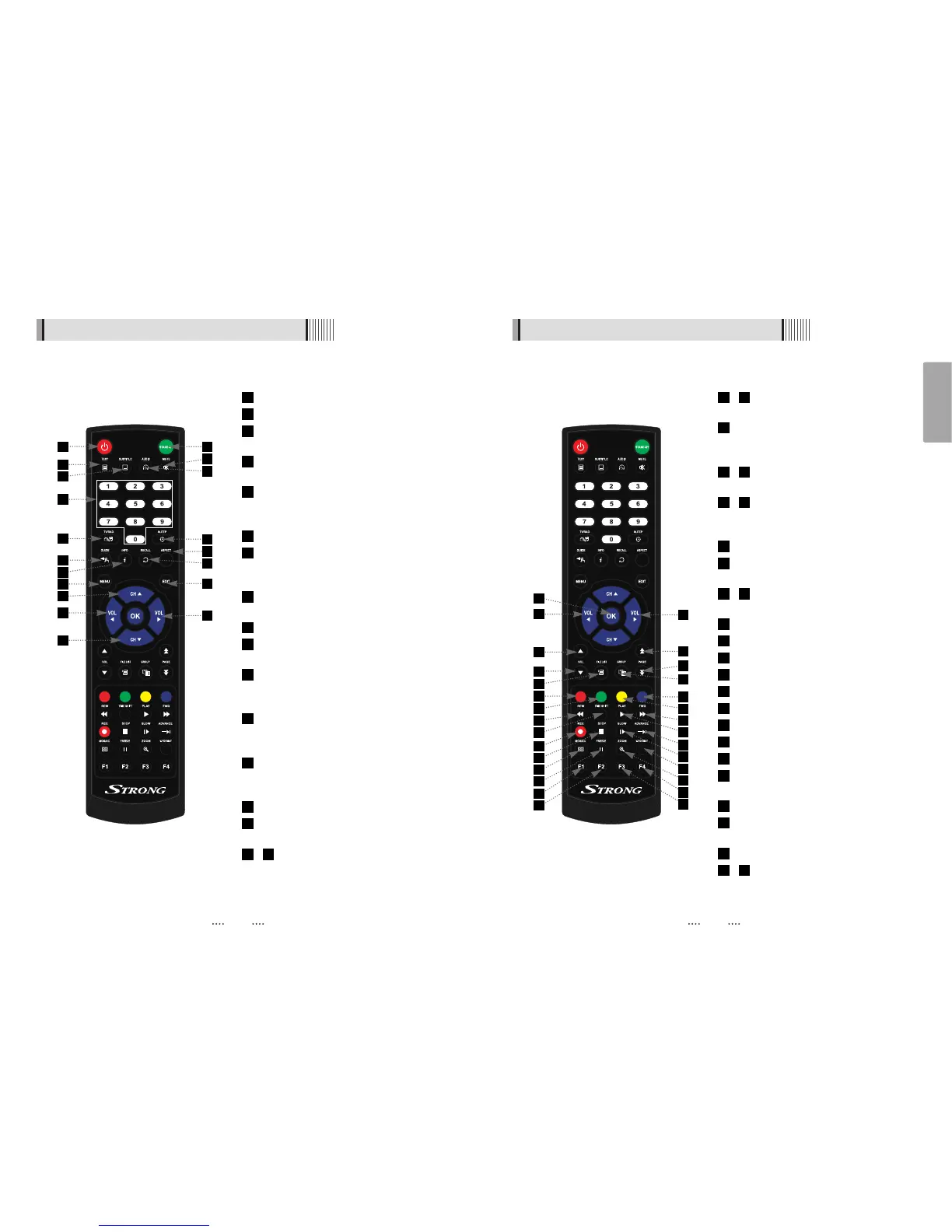8 9
English
4.3 Remote controller 4.3 Remote controller
POWER
:
To turn the receiver On/Off.
STAND BY
:
Just turn the receiver off.
TEXT
:
To show the teletext contents if
teletext is transmitted.
SUBTITLE : To turn closed captions on or
off.
AUDIO
:
To show the Multi-language
audio track, the stereo-mono mode and
subtitle information.
MUTE
:
To turn the sound On/Off.
Numeric Keys (0-9) : To enter numerical
settings (such as channel numbers)
directly.
TV/RADIO
:
To switch between TV and
Radio.
SLEEP
:
To set the STB off after minutes.
GUIDE
:
To show the TV/Radio program
guide.
INFO : To show information about the
current program. Press twice to show
detail.
RECALL
:
To move to the previous
channel. Used for special functions in
menu mode.
ASPECT
:
To select a TV aspect ratio
with Pan Scan or Letter-Box(4:3) (Full
screen or pillar box(16:9).
MENU
:
To enter or exit the main menu.
EXIT
:
To exit from the present menu and
move to the previous menu.
- Up & Down : To switch channels in
non-menu mode and move the
cursor up/down in menu mode.
1716
15
14
13
12
11
10
9
8
7
6
5
4
3
2
1
- Vol Up & Down : To change the
volume level in non-menu mode.
OK
:
To show the Channel List in non-
menu mode and select an item or
confirm in menu mode.
- Vol Up & Down : To change the
volume level in non-menu mode.
- Double arrow Up/Down : To move to
the next or previous page when
many pages are available.
FILELIST
:
To display the filelist.
GROUP
:
To change the channel
groups
(
Satellites or favorite groups
)
.
- Color Key : Select the option such
as View List, Select Disk, Rename.
REW
:
Playback in rewind mode.
Time Shift
:
Play Content.
PLAY
:
Play Content.
FWD
:
Playback in forward mode.
REC : Start recording.
STOP
:
Stop Playback.
SLOW : Playback in slow mode.
ADVANCE : Go to live channel.
MOSAIC
:
To display multiple pictures.
FREEZE
:
To pause the video. Press
again to resume the video.
ZOOM
:
To zoom In/Out.
V.FORMAT : To switch the resolution of
video output.
F1 : Media File Playback.
- F2~F4 : Reserved button for new
function.
4643
43
42
41
40
39
38
37
36
35
34
33
32
31
3027
26
25
2423
2221
20
1918
1
7
14
18
13
17
2
6
5
9
12
15
19
16
3
4
8
10
11
18
21
27
20
22
25
28
31
32
35
36
39
40
43
44
19
30
23
26
24
29
34
33
38
37
42
41
46
45