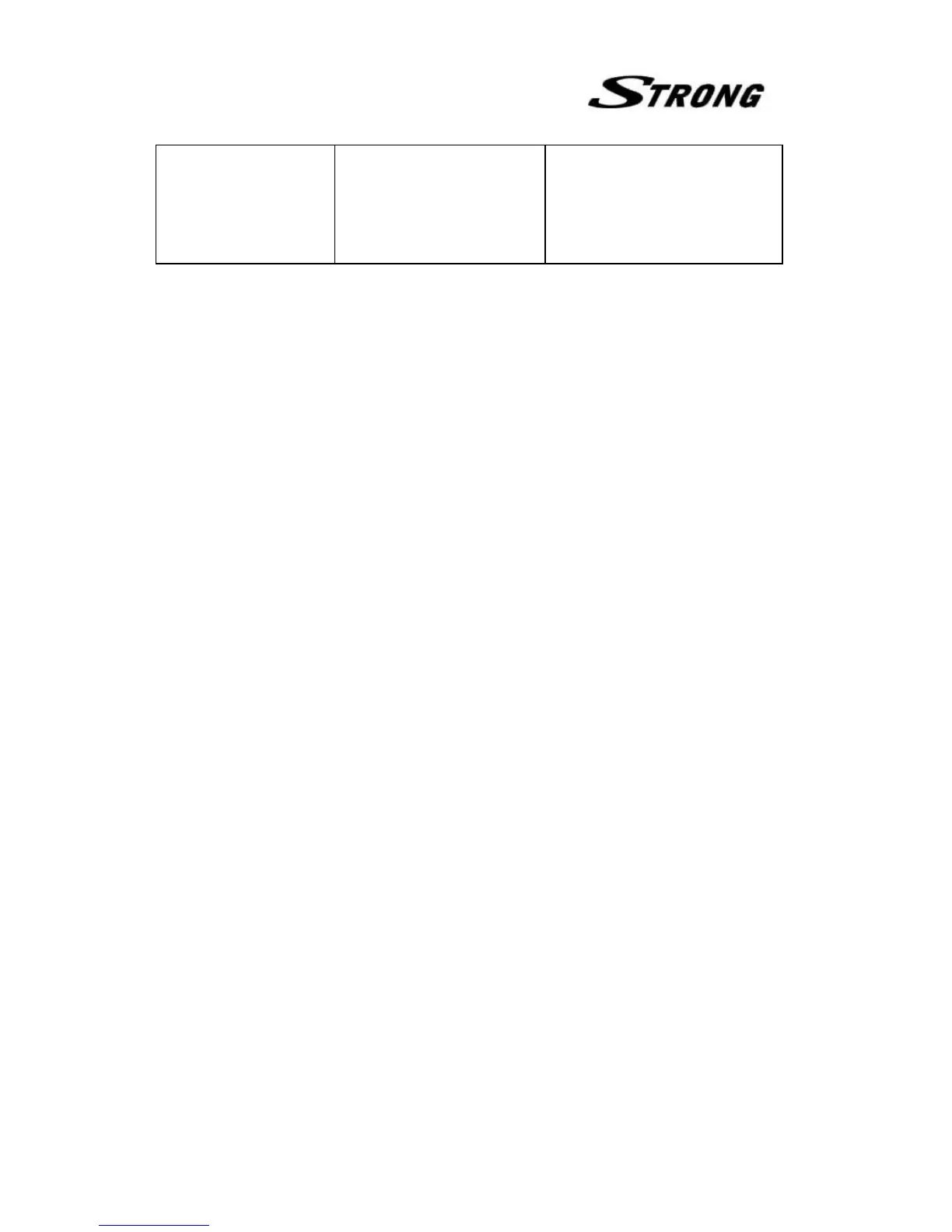The remote controller
Does not working.
The batteries of the
Remote controller are
Not inserted or
Exhausted.
Check whether the batteries
Are inserted correctly in your
Remote controller.
Check the batteries, and if
Exhausted, replace the
Batteries of the remote
Controller.
5.2. Check point about badness STB
5.2.1. When nothing appears on TV screen(front panel display “0000”)
(1) Check the SMPS’s voltage
- Power Connect(J2) -> pin4, pin5 : 4.75~5.25V
- Power Connect(J2) -> pin6 : 10.2~12.6V
- Power Connect(J2) -> pin3 : 21V~24V
- Power Connect(J2) -> pin1 : 27V ~ 33V
- Power Connect(J2) -> pin7 : 7.5~8.5V
- Power Connect(J2) -> pin9, pin10 : 3.2~3.5V
Action) : If voltage is not normalcy, it change, and measure again SMPS
first. Still, SMPS is normalcy if voltage is low.There are
possibility that is badness with parts that use the voltage in
Main Board.
(2) Confirm by Oscilloscope whether 27 MHz break out in R10 and R11.
Action) : if 27Mhz do not break out, X1(27Mhz CRYSTAL), or
U6(74LCX04) change .
(3) ROM Read cycle(Pulse) should be happened continuously through
Oscilloscope at Power off/on in pin 26 of U2(39vf800A Flash ROM).
(If U2's pin 26 is 3.3V by Voltage Meter, it is normalcy)
Action) : if U2-pin26 is measured (0V ~ 2V) by Voltage Meter,
U2(39VF800A FLASH ROM) change, still, change U1(L64108
CPU) if do not act.