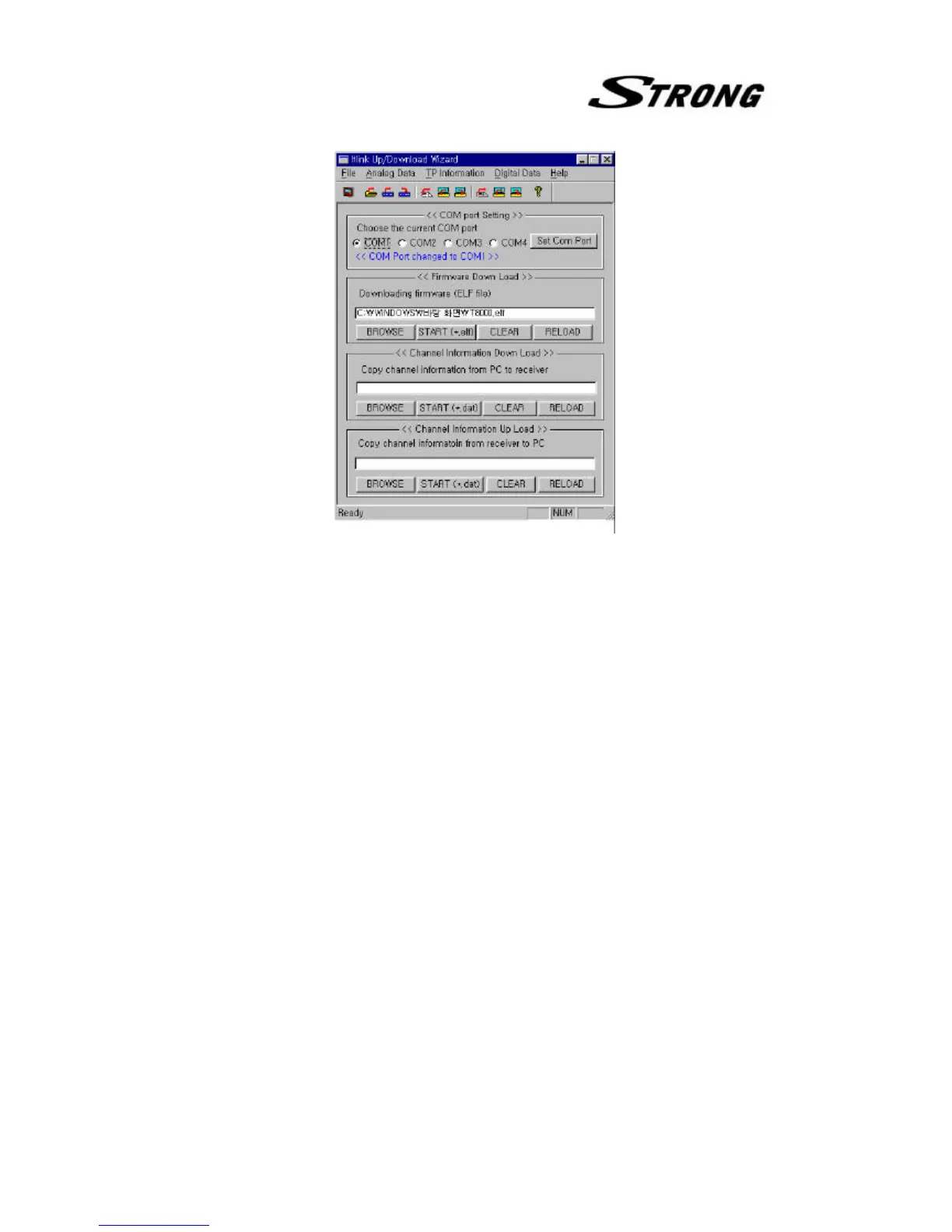Firmware download
You can download firmware to receiver
- Press “BROWE” button to select firmware (ELF) to downloading.
- After selecting firmware, you can start downloading by pressing “START ” button.
- You can see progressing bar while downloading
- The receiver will automatically restart when downloading is finished.
Channel Information upload
You can save channel information of receiver to PC file by using this function
- You have to select a file to save in PC by pressing “BROWSE” button.
- Press “START ” button to start uploading
Channel Information download
You can download channel information saved above to receiver
- You have to select a file to download to receiver by pressing “BROWSE” button.
- Press “START ” button to start downloading
7.2 System Upgrade
If there is a new version of software available for your receiver, you are able to download it
