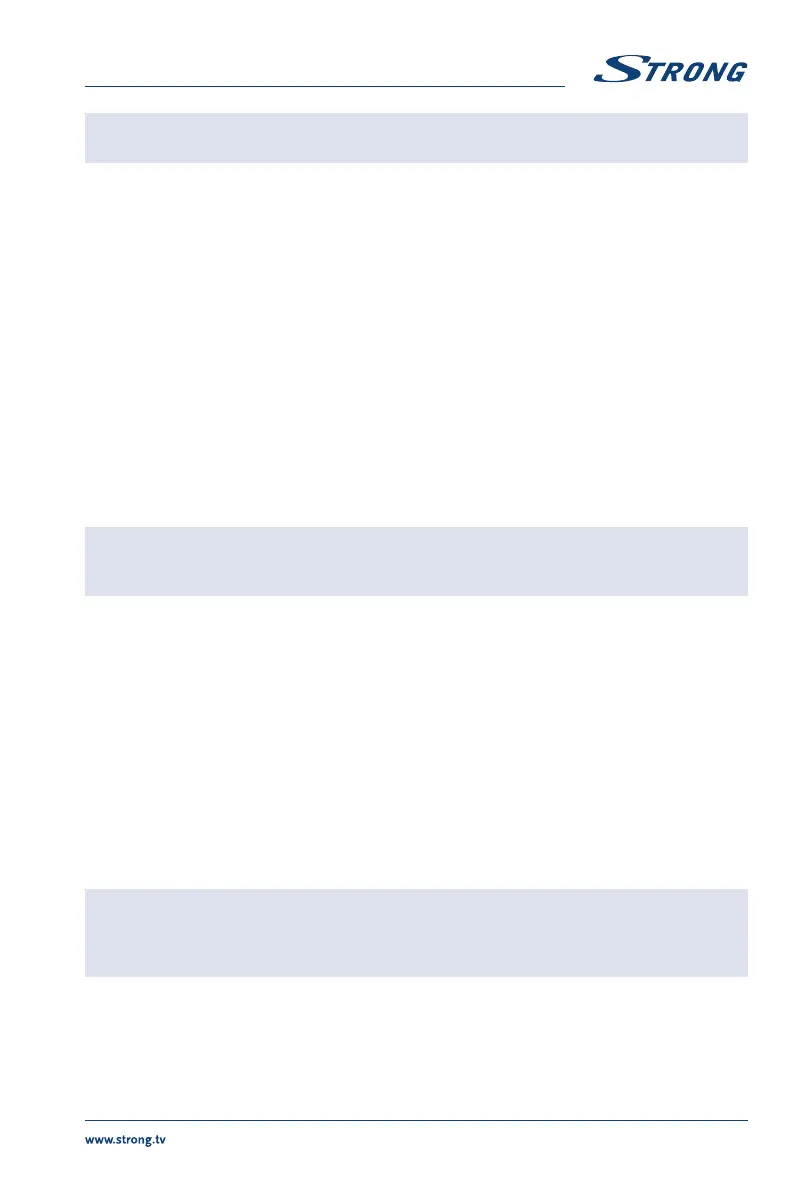NOTE: Avability of the Parental Rating level depends on the broadcaster.
7.3.7 Wired Setting
This menu allows you to set the internet connection required for the operation of the Weather and News
application. Before starting the setting, connect the cable to the ethernet input on the rear panel of the
receiver. On this menu it is also possible to check all connection data.
The available settings are shown below:
Access way: This setting allows you to manage the internet connection. Setting Auto the
connection automatically sets all parameters, setting Manual you are free to
set the parameters according to your needs.
7.3.8 Standby
Standby Mode: This setting allows you to choose your preffered standby mode. The two
options available are: Real Standby for greater energy savings but slower
power on and Fake Standby for a less energy saving but faster power on.
Auto Standby Time: This setting allows you to set the receiver to turn off automatically. The
options available are: 1 Hour, 2 Hours, 3 Hours} (default setting}, 4 Hours or
Close to disable the function.
NOTE: When on Standby Mode Real Standby the receiver, to allow checking for
updates, will take one hour before activating Real Standby.
7.4 Tools
7.4.1 System Information
This menu contains the information regarding the software installed on your receiver.
7.4.2 Sygnal Level
This menu contains indications relating to the signal level. Below the signal bars there is information
about the tuned channel. Using t u buttons channel is also possible to check the signal level of the
other frequencies that make up the TP list.
7.4.3 System Reset
This menu allows you to restore the receiver to the initial factory settings. For this reason, access to this
function is protected with a PIN code. Enter the correct PIN code using the 0~9 buttons.
WARNING: By resetting your receiver to factory default, all changes made by the user,
channel list and favourite list will be canceled. Please use this option with
caution.
7.4.4 S/W Upgrade
To access the menu, the PIN code will be required.
USB Upgrade
17