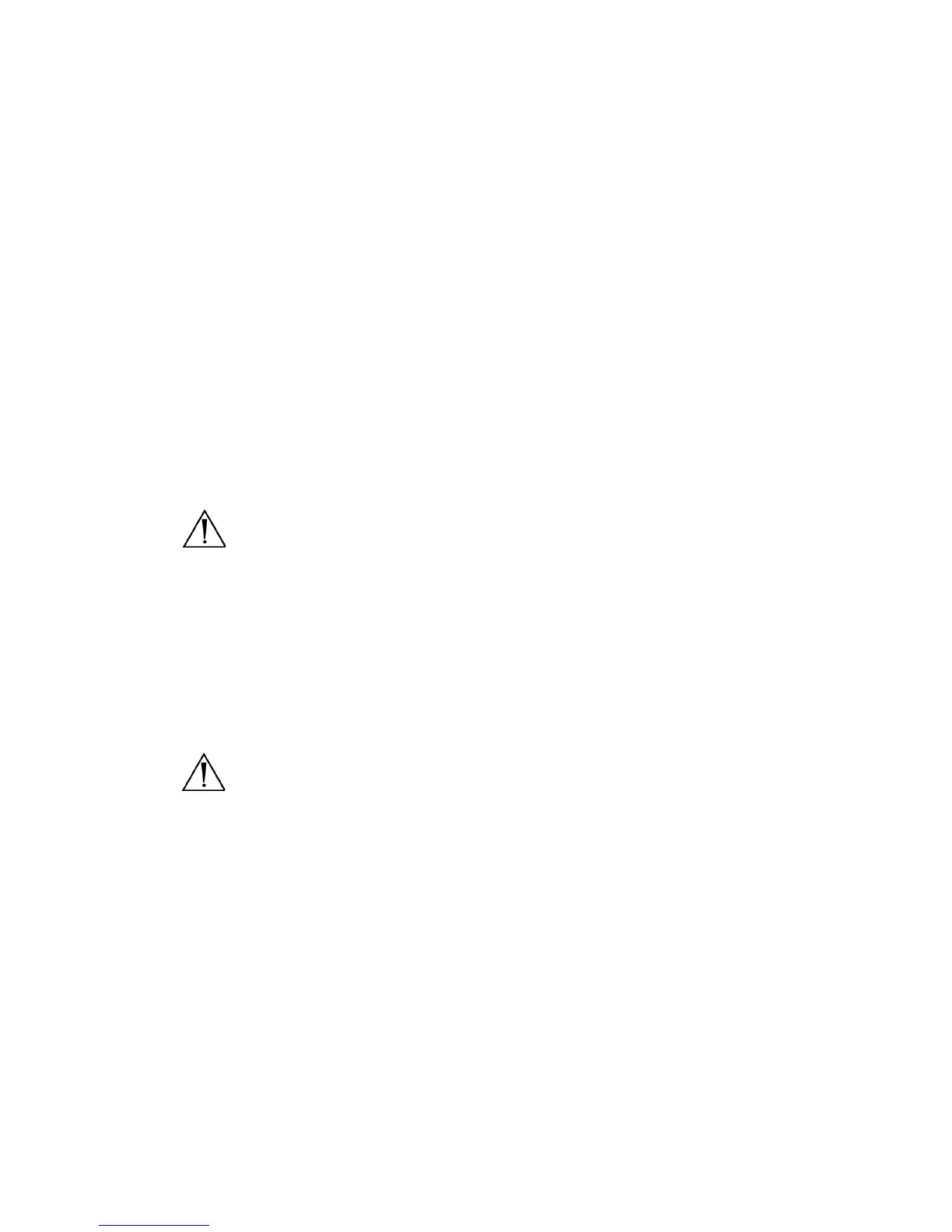9
Setup and Assembly
Note When selecting a setup location for the L9000, consult the
“Electromagnetic Compatibility” section included in this manual
to determine the best location.
To set up the L9000, make the following connections:
• Connect the AC power cable
• Connect the light cable
Caution To ensure proper cooling, position the L9000 on its feet. Do
not operate the unit upside down or on its side.
Connecting the AC Power Cable
1. Plug in the AC power cord to the AC Inlet on the rear console panel.
2. Plug in the other end of the AC cord to a hospital-grade outlet.
W
ARNING WHEN THE L9000 IS INTERCONNECTED WITH OTHER MEDICAL
ELECTRICAL EQUIPMENT, LEAKAGE CURRENTS MAY BE ADDITIVE.
T
O MINIMIZE LEAKAGE CURRENT THAT MAY TRAVEL TO THE
PATIENT OR USER, ANY TYPE CF APPLIED PART SHOULD BE USED
ONLY WITH OTHER TYPE CF APPLIED PARTS. ENSURE ALL
SYSTEMS ARE INSTALLED ACCORDING TO THE REQUIREMENTS OF
IEC 60601-1-1.
Connecting the Light Cable
WARNING USE ONLY NONCONDUCTIVE FIBEROPTIC CABLES WITH THE
L9000
TO MAINTAIN ELECTRICAL ISOLATION.
Note The L9000 Light Source is compatible with all Stryker Light
Cables.
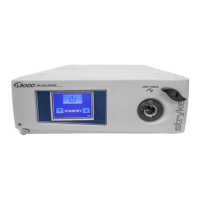