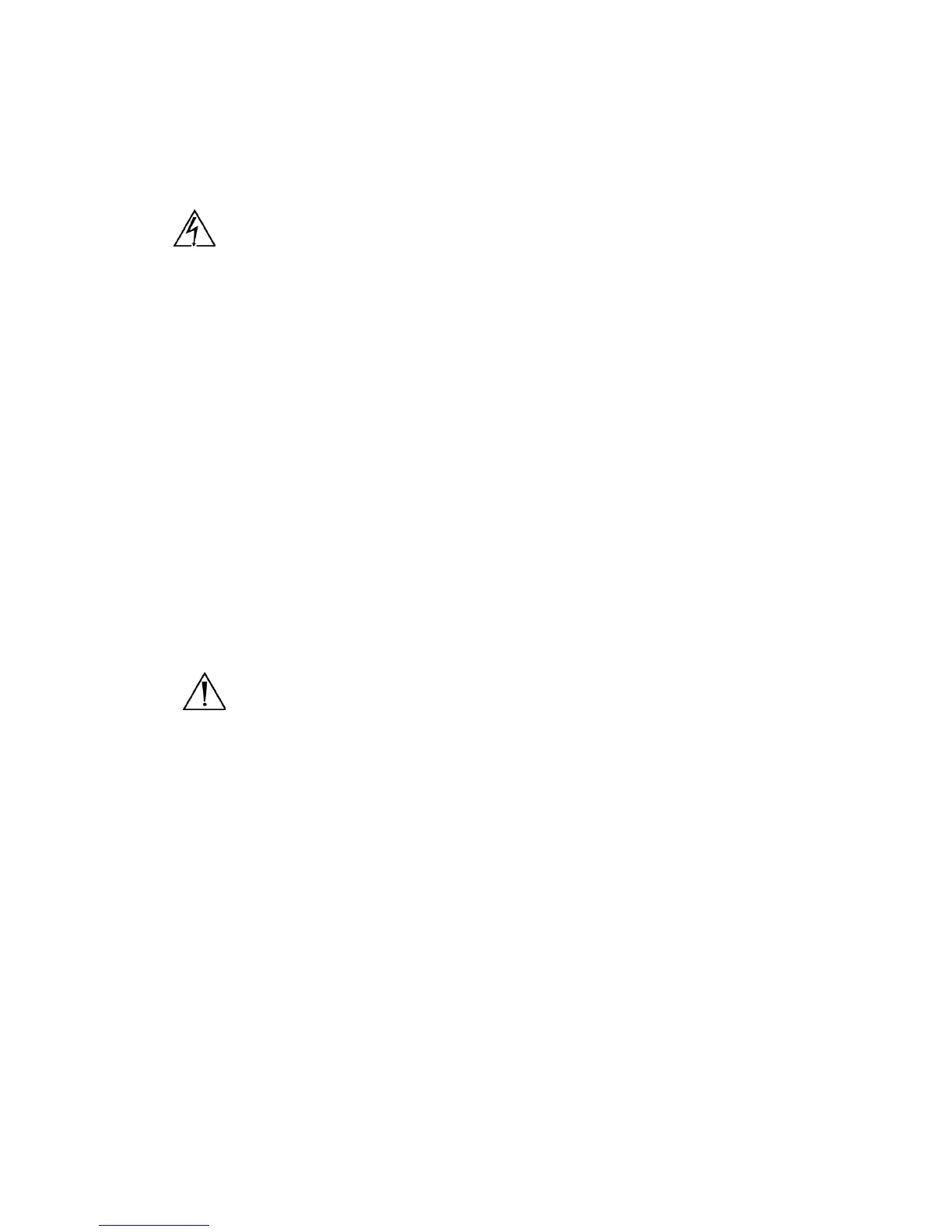21
Cleaning and Maintenance
Cleaning the L9000
WARNING UNPLUG THE L9000 BEFORE CLEANING THE UNIT.
1. Clean the external surfaces of the L9000 using a cloth or sponge
dampened with a mild detergent or disinfectant.
2. Clean and maintain the light cable according to the manufacturer’s
instructions.
Caution Do not use any abrasive cleaners. Do not allow any liquid to
drip into the unit.
Caution Do not sterilize or immerse the L9000.
Replacing the Fuses
1. Unplug the light source from the AC outlet and remove the power cord
from the rear of the unit.
2. Unlatch the fuse holder and remove the fuse(s).
3. Replace the fuse(s) with fuses of the same value and rating.
W
ARNING TO HELP AVOID THE RISK OF FIRE, USE ONLY 5.0A 250V FUSES.
4. Reinstall the fuse holder.
Disposing of the L9000
The device must be disposed of according to local laws and hospital practices.
The device does not contain any hazardous materials.
This product is considered electronic equipment. It must not be disposed of as
unsorted municipal waste and must be collected separately. Please contact the
manufacturer or other authorized disposal company to decommission your
equipment.
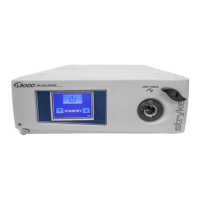