18
Using the L9000 with a Voice-Controlled
System Interface
The L9000 can be used in conjunction with Stryker voice-control systems
(SIDNE®). For more information about using the L9000 with Stryker voice-
control systems, refer to the SIDNE® Operating and Maintenance Manual
(P/N 1000-400-653).
Using the SFB Serial Interface
The SFB serial connection on the rear panel of the L9000 enables Firewire
connection to the Stryker Endoscopy Software Management site. Connecting to
this site enables remote diagnostics and software updates.
Note This system feature is not necessary for regular light-source
operation.
Note This system feature requires an additional device (such as a
computer) to connect to the Software Management site.
Note The SFB serial connection can also be used to connect the L9000
to the 1288HD Camera Console. When connected, the user
can control the L9000 from the 1288HD Camera Head.
For more information about using the L9000 with the 1288HD
Camera System, refer to the 1288HD Instructions For Use
(P/N 1000-401-140)
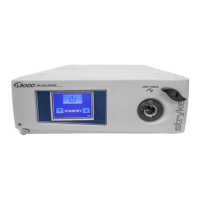
