19
Troubleshooting
Problem Possible Solution
No light output • Ensure the AC power cord is properly connected to a
hospital-grade power outlet and the inlet on the rear
console panel.
• Ensure the power switch on the front panel is
powered on. (It will illuminate when powered on.)
• Ensure all fuses are operating. See the “Replacing the
Fuses” section of this manual for further instructions.
• Ensure the light cable is correctly engaged with the
cable port. As a safety feature, the L9000 will provide
no light output unless a fiberoptic light cable is
properly seated in the cable port.
• Check for error codes E-1, E-2, E-3, E-4 or E-5. See
the “Visual Display” section of this manual for details.
• Check that vents are not obstructed.
• If the safety shutoff has been activated, please return
the L9000 for service. Please see the section entitled
“Safety Shutoff” in this manual for additional
information.
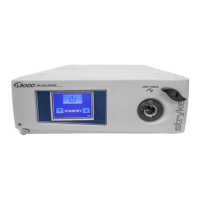
