15
Language Selection
The L9000 LCD has the capability of displaying text in the following languages
To select a particular language, perform the following steps:
1. Go into Standby mode.
2. Press and hold the Activate/Standby toggle button until the language
identifier appears (approximately 5 seconds).
3. Use left and right arrows to scroll through the available languages.
4. Once the desired language is selected, press the Home button to return
to the previous menu.
Danish French Japanese Portuguese
Dutch German Korean Simplified Chinese
English Greek Norwegian Spanish
Finnish Italian Polish Swedish
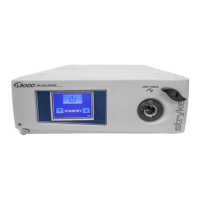
