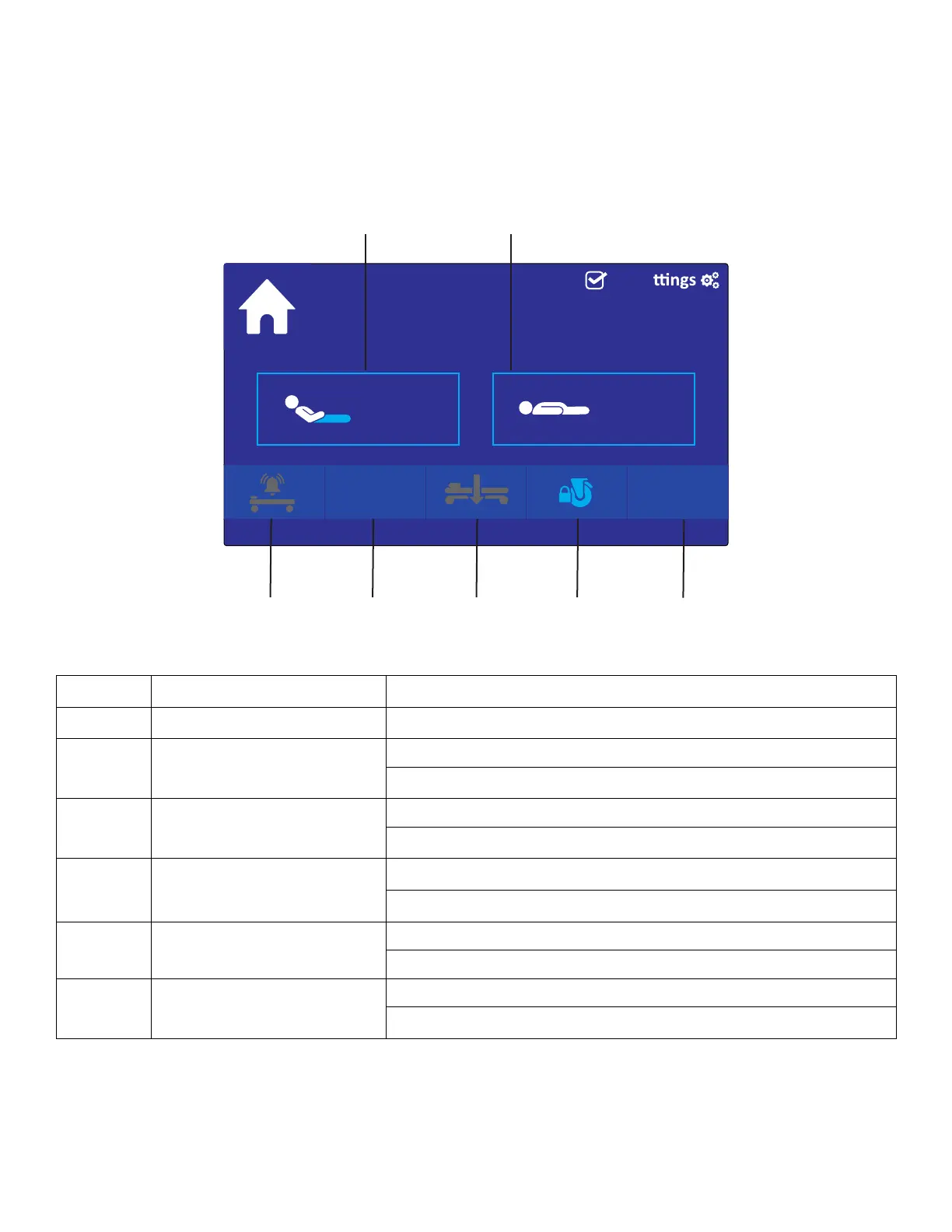FFoooottbbooaarrdd ccoonnttrrooll ppaanneell -- hhoommee ddiissppllaayy
The home display is the default screen of the footboard control panel.
NNoottee -- If there is an error in one of the product functions, an error code will appear. For more information about error codes,
see the maintenance manual.
2019-12-28 07:34
0° 0°
iBed 30°+
Press for Se
A B
D EC F G
A
Fowler angle Displays the current Fowler angle of the product
B
Trendelenburg angle Displays the current Trendelenburg angle of the product
C Bed exit
Illuminates blue when bed exit is active
Illuminates red when bed exit is alarming
D
ii
BBeedd
Illuminates blue when
ii
BBeedd is active
Illuminates red when
ii
BBeedd is alarming
E
Low height
Illuminates blue when the product is at low height
Illuminates red when
ii
BBeedd is active and product is not at low height
F Brake
Illuminates blue when the brake is set
Illuminates red when the brake is not set
G Fowler 30°+
Illuminates blue when Fowler 30°+ is set
Illuminates red when
ii
BBeedd is active and product is not at Fowler 30°+
EN 32 5900-009-001 Rev A.4
