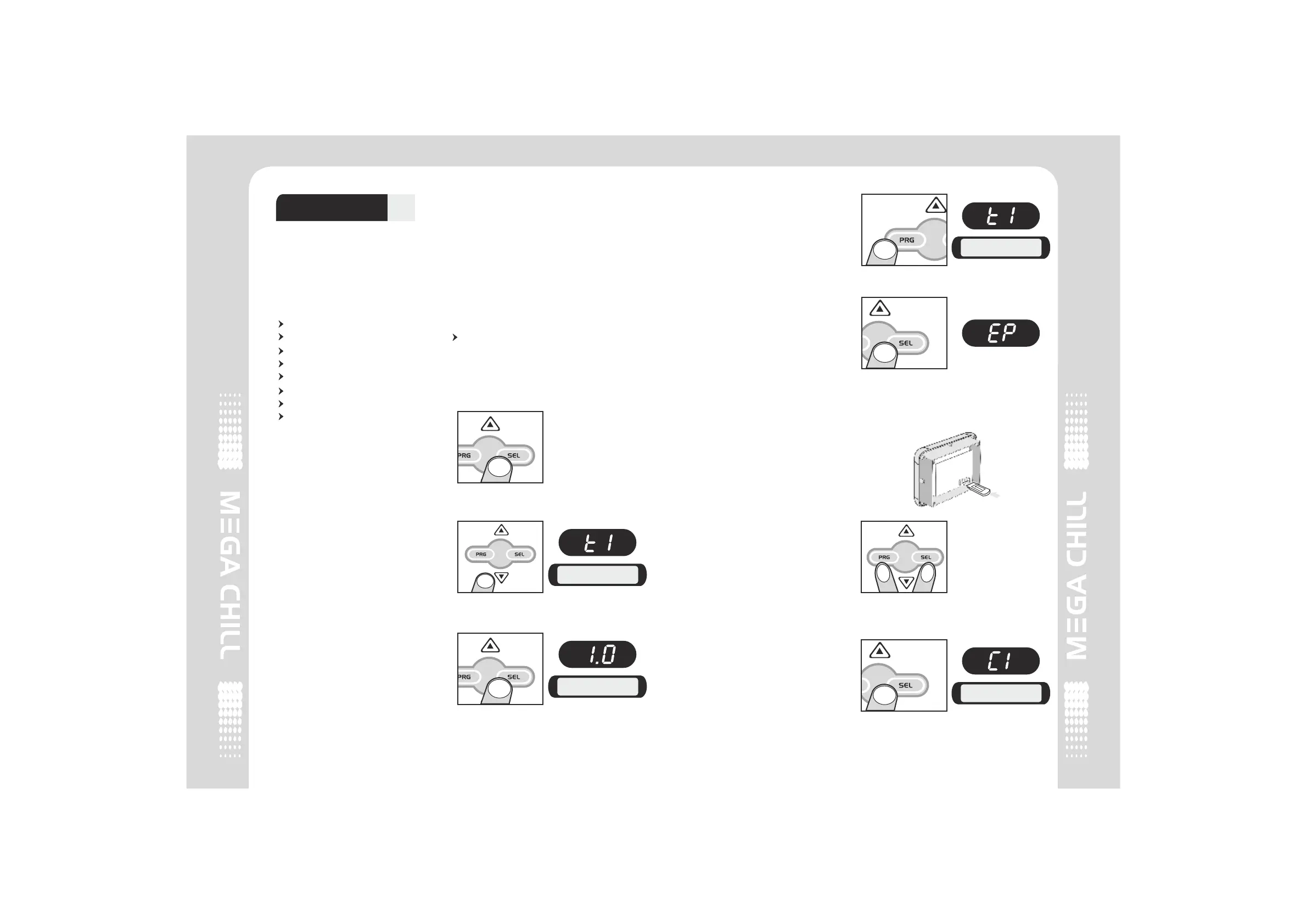18
19
5.1 Programming Levels
There are two programming levels allowing authorized personnel to
enter and change parameters
LEVEL 1 - USER
Can be directly accessed by the
user for the selection of
Main Probe calibration.
AFT Probe calibration.
Set Point for Comp1.
Set Point for Comp2.
Differential1.
Differential2.
System Auto start.
Keypad Lock.
5.2 USER PARAMETERS
1) If you press and hold SEL for 4
seconds, the display shows the
code of the first parameter.
2) Using the UP and DOWN keys
allows scrolling all user
parameters.
3) Press SEL again to display the
required user parameter and
modify it’s value with the UP
and DOWN key.
LEVEL 2- MANUFACTURER
Can only be accessed by the
chiller manufacturer via a
PROKEY for.
Setting of all parameters.
Program mode
main probe cal
Program mode
main probe cal
5. PROGRAMMING
00.04
00.04
4) Press PRG to store the
modified parameters and
return to the user parameters
menu.
5) To end programming and exit
user mode, press SEL key
when LED display shows EP.
If you do not press any key within 60 seconds after having entered this
procedure, the unit will return to normal operation without storing the
values of the modified parameters.
5.3 PARAMETERS
These ‘working’ parameter are
protected with a hardware key
(Prokey) to prevent any
unauthorized access to the data.
Program mode
main probe cal
Program mode
time delay
00.05
1) Press PRG + SEL for more
than 5 seconds to enter the
FACTORY parameters. Prior to
entering this mode, the Prokey
must be inserted in a socket
behind the user Interface, as
illustrated above.
2) Press SEL for 2 seconds to
view Set Point and t1, t2 of
Compressor 1 and
Compressor 2, Keypad lock.
Prokey
2 COMPRESSOR2 COMPRESSOR
