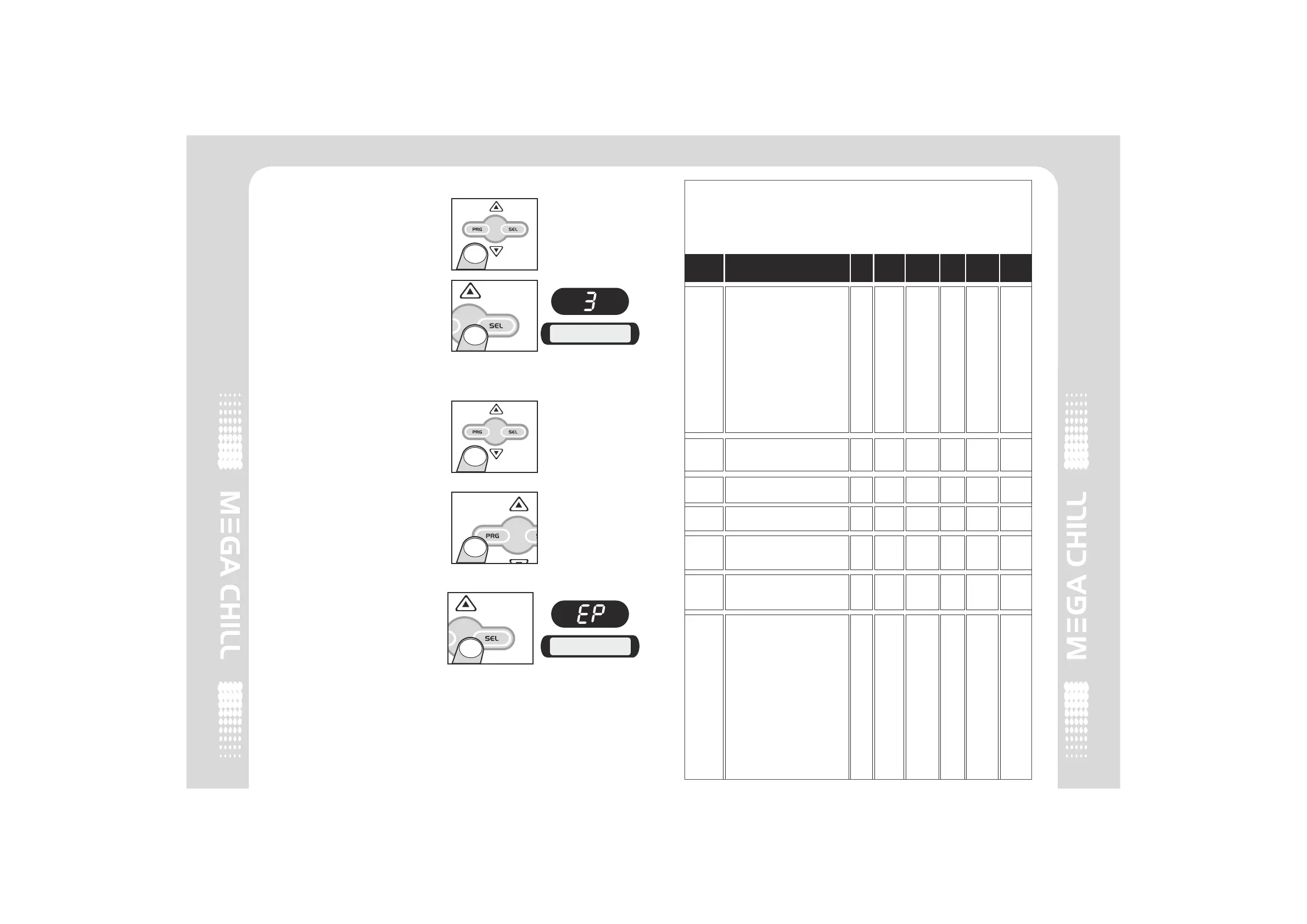20 21
3) Using the UP and DOWN keys
allows scrolling all factory
parameters.
4) Press SEL display the required
factory parameter.
5) Modify it’s value with the UP and
DOWN key.
6) Press PRG to store the modified
values and exit the procedure,
while SEL allows you to return to
the FACTORY parameters
menu.
7) To end programming and exit
FACTORY mode, press SEL
key when LED display shows
EP (End Programming).
If you do not press any key within 60 seconds after having entered this
procedure, the unit will return to normal operation without storing the
values of the modified parameters.
Program mode
time delay
Program mode
end of program
5.4 Parameter Description & Values
Para : Parameter M.U.: Measuring Unit MAX : Maximum settable Limit
Set By : U = User, F = Factory min : time in minutes MIN : Minimum settable Limit
Fac. : Factory set values Sec : time in seconds Var : Variation
0
C : Temperature in degree centigrade Flag : Operating status/condition.
Set
Para Description MIN MAX Fac. M.U. Var.
by
0
T1 “MAIN PROBE CAL” U -10.0 10.0 0.0 C 0.5
Control Probe Calibration
It may so happen that during
the course of time there may
be a slight offset in the actual
temperature and the
temperature shown. For e.g.
if the actual temperature is
0
20 C and the temperature on
0
the controller shows 22 C,set
0
this parameter to -2 C and
once out of this mode, the
temperature will display
0 0 0
20 C (22 C-2 C).
0
T2 “AFT PROBE CAL” U -10.0 10.0 0.0 C 0.5
AFT Probe Calibration
Setting as T1
0
R1 “SET TEMPERATURE1” U R6+0.5 R5-0.5 10.0 C 0.5
Set Point for compressor1
0
R2 “SET TEMPERATURE2” U R6+0.5 R5-0.5 7.0 C 0.5
Set Point for compressor2
0
R3 “DIFFERENTIAL1” U 1.0 10.0 2.0 C 0.5
Differential for
Compressor1
0
R4 “DIFFERENTIAL2” U 1.0 10.0 2.0 C 0.5
Differential for
Compressor2
0
R5 “MAX SET TEMP” F Higher 50.0 50.0 C 0.5
Maximum Cooling Set Point SP
Once set at a particular
value, this will not allow the
set point to go above this
value and below R4 setting.
Eg: Setting this parameter at
O
25 C will not allow the set
O
point to go above 25 C. Also
if the temperature reaches
O
25 C the display will show
Ht (High Temp) indicating
that the temperature has
gone above the value in this
parameter and at this point
the alarm will come on.
2 COMPRESSOR2 COMPRESSOR