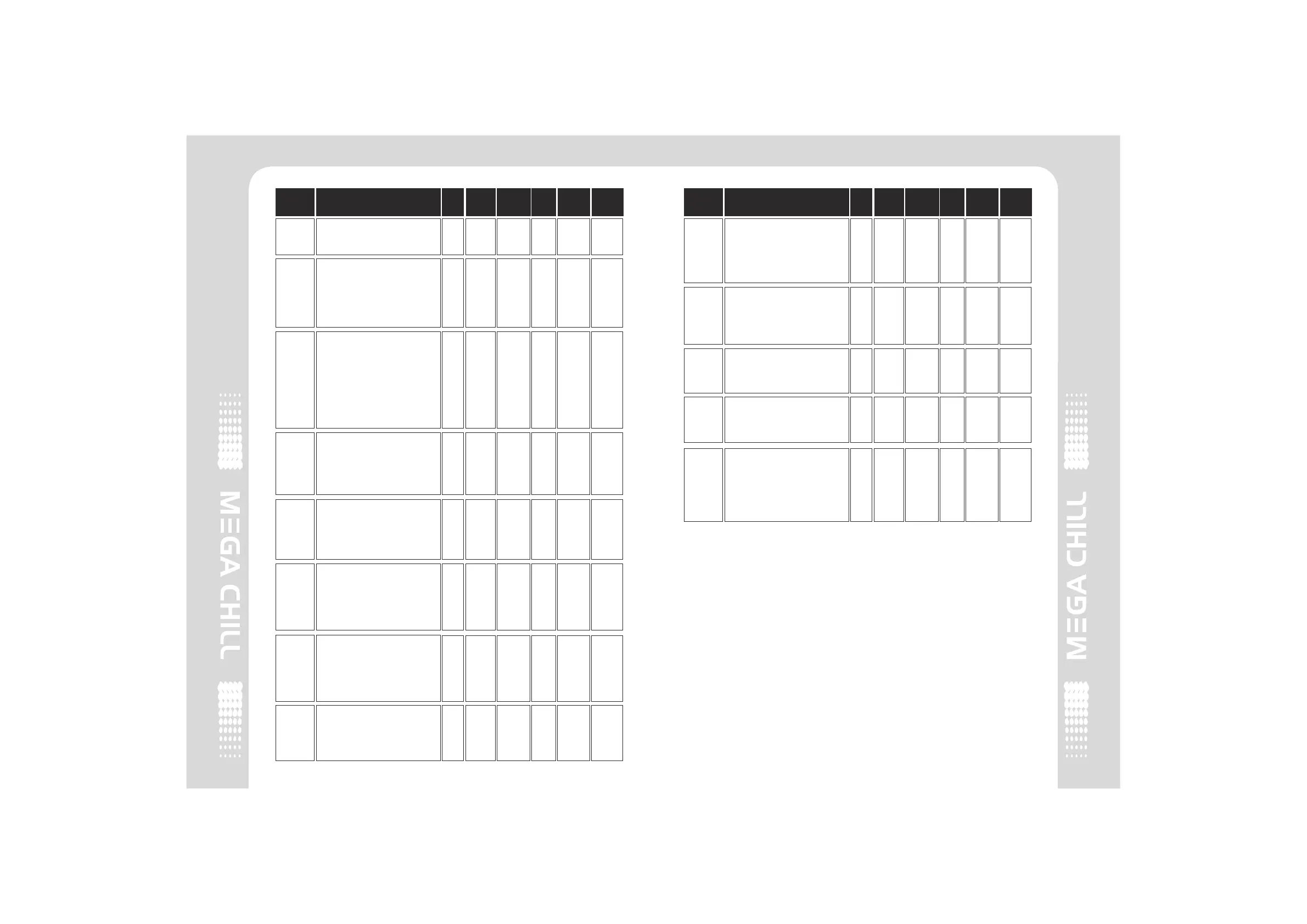24 25
Set
Para Description MIN MAX Fac. M.U. Var.
by
Set
Para Description MIN MAX Fac. M.U. Var.
by
2 COMPRESSOR2 COMPRESSOR
H1 “ACTIVE PUMP DOWN” F 0 1 0 Flag 0
To activate Pumpdown
Procedure
This parameter is used to
activate or deactivate pump
down procedure at every
refrigeration cycle.
0 = Inactive.
1 = Active.
H2 “SYSTEM AUTOSTART” F 0 1 0 Flag 1
Autostart on power on
0 = Controller Standby on
power on.
1 = Controller Autostart on
power on.
H3 “PHASE ERRORS” F 0 1 1 Flag 1
R Y B Phase Error
0= Inactive.
1= Active.
Incase of 0 system will
ignore R Y B errors.
H4 “UNIT1 SELECTION” F 0 1 1 Flag 1
0= Unit1 Off.
1= Unit1 On.
Incase of 0 system will not
activate UNIT1 and all
its faults.
H5 “UNIT2 SELECTION” F 0 1 1 Flag 1
0= Unit2 Off.
1= Unit2 On.
Incase of 0 system will not
activate UNIT2 and all
its faults.
H6 “PUMP START LOGIC” F 0 1 0 Flag 1
PUMP with Comp
It defines Pump working logic.
0= Pump Always On.
1= Pump On/Off with Comp.
false alarm can be avoided
due to low pressure at
Compressor start up.
P4 “ALARM RESET” F 0 1 0 Flag 1
Reset of Alarms
0= Manual Reset for all
HP, LP, OSS and AFT alarms
1= Auto Reset for HP, LP
OSS and AFT alarms.
H7 “FAULT IN STANDBY” F 0 1 0 Flag 1
It Enable/Disable fault
sensing in standby mode.
0 = Disable.
1 = Enable.
FO “FAULT SENSE LOGIC”
Fault sense logic of F 0 1 0 Flag 1
digital inputs
0 = Faults at 0V.
1 = Faults at 230V.
LP “KEYPAD LOCK” U 0 1 0 Flag 1
0 = Keypad Active.
1 = Keypad Locked.
FS “FACTORY SET” F 0 1 0 Flag 1
Factory Set Parameters
1 = Restore factory set
parameters.
EP “END OF PROGRAM” F Flag
End programming mode
Once in this mode press the
SET key. The controller goes
into the normal mode and all
settings are saved.