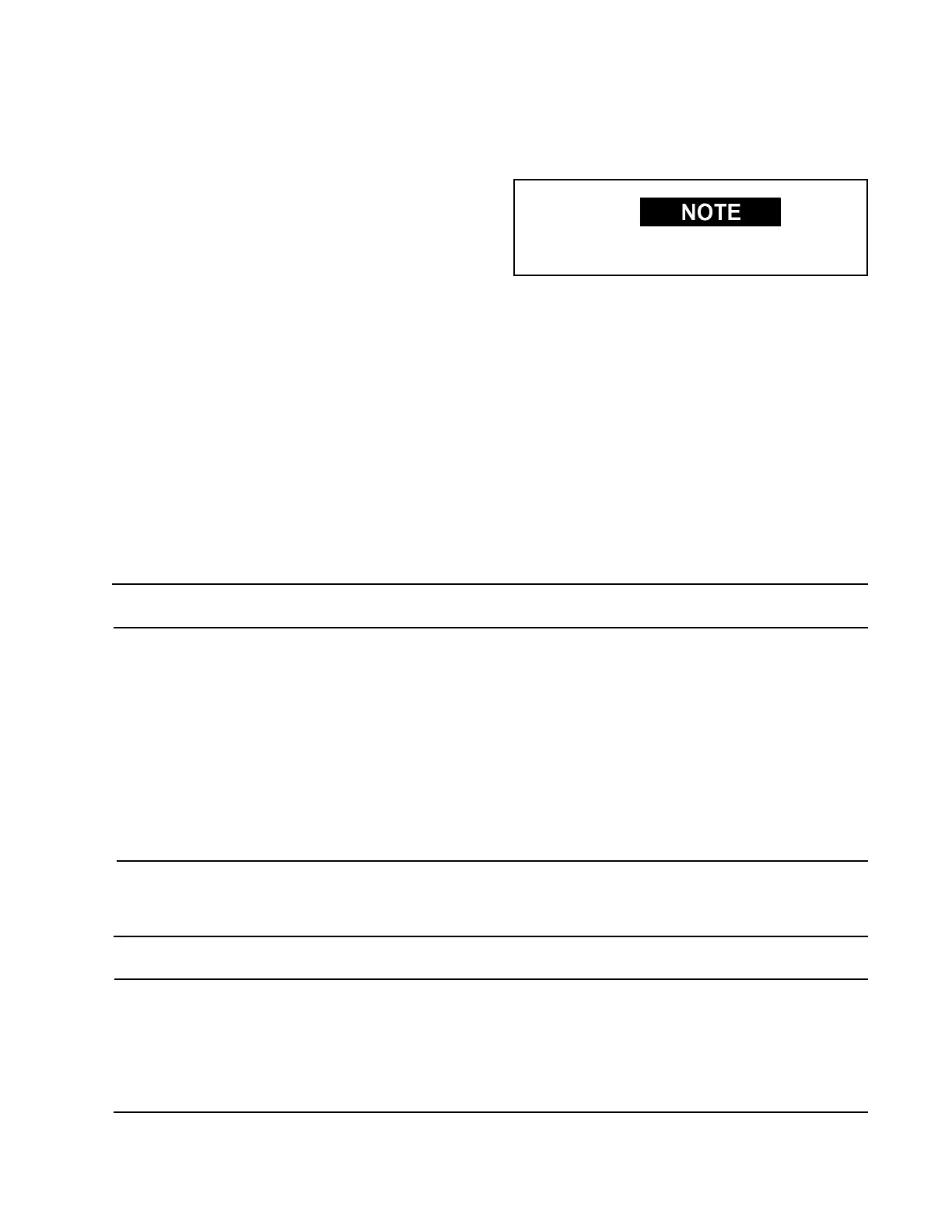19
Section 4
TROUBLESHOOTING
4.3 MACHINE BEHAVIOR AFTER A POWER OUT-
AGE
Condition: Machine was in a running or ready con-
dition when power was lost. Table 4-3 below
describes how a machine behaves after a power up
under various conditions if the Restart timer is
greater than 0. If the Restart timer is 0 the machine
powers up in the Manual Stop state.
The Seq. Mode column pertains to the Sequencing
mode parameter. It can be Disabled, set to Remote
Start/Stop or to other sequencing modes (Seq). The
Local/Remote column refers to the Local/Remote
Button on the display panel. The Remote Start/Stop
column pertains to the Remote Start/Stop input. The
Run Mode column the machine run mode (Auto but-
ton on the display panel). Note that this table only
applies if the Restart Timer has a value other than
zero. If the Restart Timer is zero then the machine
always powers up in Manual Stop.
4.4 REMOTE STOP/START INPUT
Table 4-4 below describes how a machine reacts to
the Remote Start/Stop input. See previous table for
column descriptions.
4.5 BROWN OUT INPUT
Normally not wired by factory, this feature is used to
enable the compressor to properly recover from
very short-cycle power loss or voltage dips for those
installations that are susceptible to this kind of
power interruption. The controller alone is not as
sensitive to these interruptions as is the switchgear,
and must be told that the loss has occurred.
A normally closed starter contact wired to the
Brownout input (D8) forces the controller into a
standby state if the starter drops out. The controller
will then re-engage the starter after normal start
permissives are satisfied.
Table 4-3 Machine Power Outage Behavior
Seq. Local/ Remote Run
Mode Remote Start/Stop Mode Action (State)
Disabled xxxx xxxx Cont Manual Stop
Disabled xxxx xxxx Auto Start after Restart delay & P2 < Load psi, &
P1< 5 psig
Remote Local xxxx Cont Manual Stop
Remote Local xxxx Auto Start after Restart delay & P2 < Load psi, &
P1< 5 psig
Remote Remote Off Cont Remote Stop
Remote Remote Off Auto Remote Stop
Remote Remote On Cont Start after Restart delay
Remote Remote On Auto Start after Restart delay & P2 < Load psi , &
P1< 5 psig
Note: ‘xxxx’ means ‘has no effect’.
Table 4-4 Remote Start/Stop Input
Local/ Remote Run
Remote Start/Stop Mode Action (State)
Local xxxx Cont Normal Cont Operation
Local xxxx Auto Normal Auto Operation
Remote Off Cont Remote Stop
Remote Off Auto Remote Stop
Remote On Cont Start if stopped
Remote On Auto Normal Auto Operation
the Sequencing Mode parameter must be set to
Remote to enable Remote Start/Stop input.
