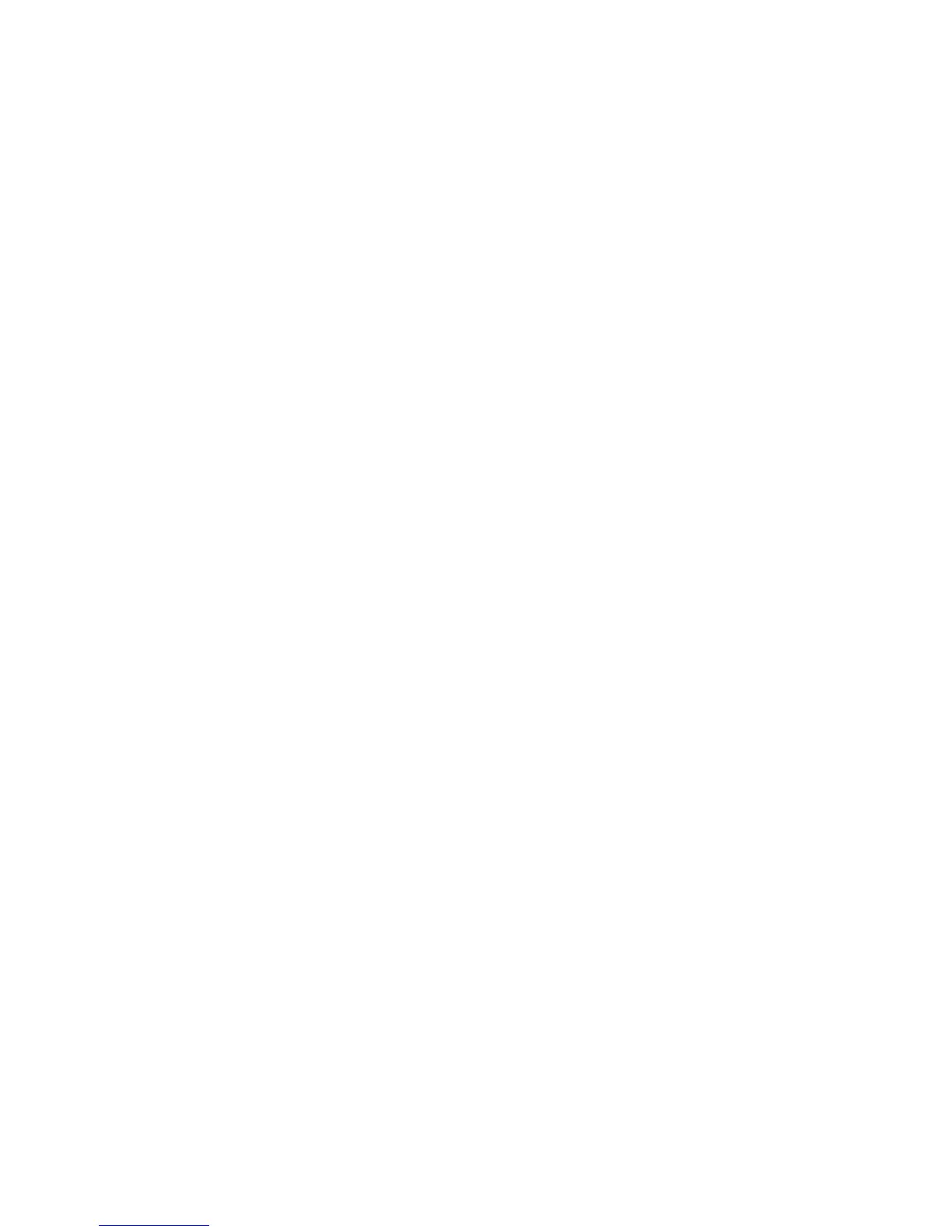iv Sun Fire V215 and V245 Servers Administration Guide • September 2006
Modifying the /etc/remote File 11
▼ To Modify the /etc/remote File 11
Accessing the System Console Through an Alphanumeric Terminal 12
▼ To Access the System Console Through an Alphanumeric Terminal
13
Accessing the System Console Through a Local Graphics Monitor 13
▼ To Access the System Console Through a Local Graphics Monitor 14
Using the OpenBoot Configuration Variables 15
Switching Between the ALOM System Controller and the System Console 16
Resetting the Server 17
▼ To Reset the Server 17
▼ To Power Cycle the Server 17
Controlling the Locator Indicator 19
▼ To Turn the Locator Indicator On 19
▼ To Turn the Locator Indicator Off 19
▼ To Display Locator Indicator Status 20
Selecting a Boot Device 20
▼ To Select a Boot Device 20
▼ To Update the Firmware 22
2. Sun Advanced Lights Out Manager 25
New ALOM Features 25
Setting the admin Password 26
3. SunVTS 29
SunVTS Test Modes 29
SunVTS Software and Security 30
SunVTS Installation 30
SunVTS Documentation 31