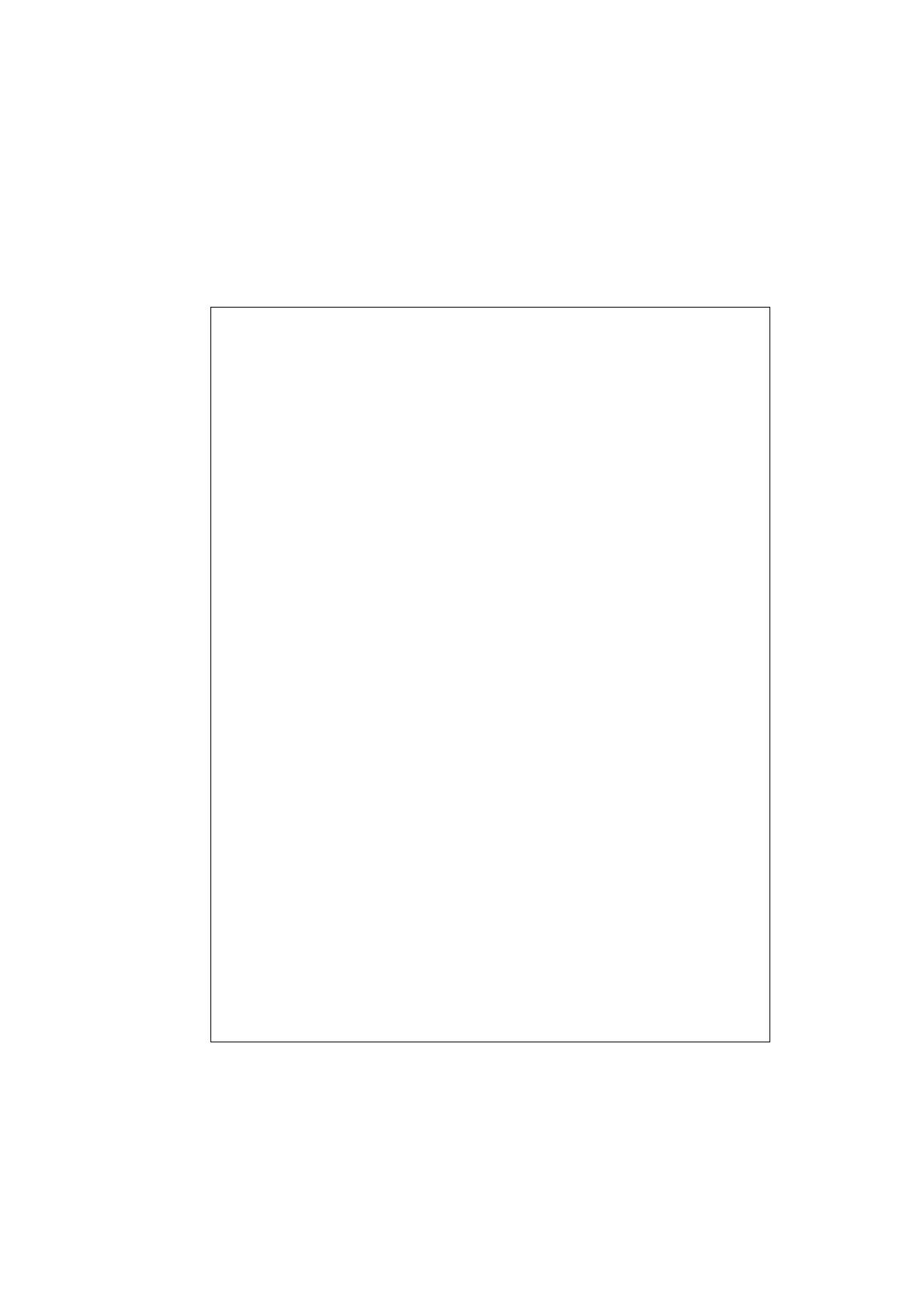14 Sun Ultra 5/10 Product Notes • April 1998
CODE EXAMPLE 2 OBDiag Menu
ok obdiag
stdin: fffe2008
stdout: fffe2010
loading code into: /pci@1f,0/pci@1,1/ebus@1
loading code into: /pci@1f,0/pci@1,1/ebus@1/eeprom@14,0
loading code into: /pci@1f,0/pci@1,1/ebus@1/ecpp@14,3043bc
loading code into: /pci@1f,0/pci@1,1/ebus@1/su@14,3062f8
loading code into: /pci@1f,0/pci@1,1/ebus@1/se@14,400000
loading code into: /pci@1f,0/pci@1,1/network@1,1
loading code into: /pci@1f,0/pci@1,1/ebus@1/fdthree@14,3023f0
loading code into: /pci@1f,0/pci@1,1/ebus@1/
SUNW,CS4231@14,200000
loading code into: /pci@1f,0/pci@1,1/ide@3
loading code into: /pci@1f,0/pci@1,1/ide@3/disk
loading code into: /pci@1f,0/pci@1,1/ide@3/cdrom
loading code into: /pci@1f,0/pci@1,1/SUNW,m64B@2
Debugging enabled
OBDiag Menu
0..... PCI/Cheerio
1..... EBUS DMA/TCR Registers
2..... Ethernet
3..... Keyboard
4..... Mouse
5..... Floppy
6..... Parallel Port
7..... Serial Port A
8..... Serial Port B
9..... NVRAM
10..... Audio
11..... EIDE
12..... Video
13..... All Above
14..... Quit
15..... Display this Menu
16..... Toggle script-debug
17..... Enable External Loopback Tests
18..... Disable External Loopback Tests
Enter (0-13 tests, 14 -Quit, 15 -Menu) ===>