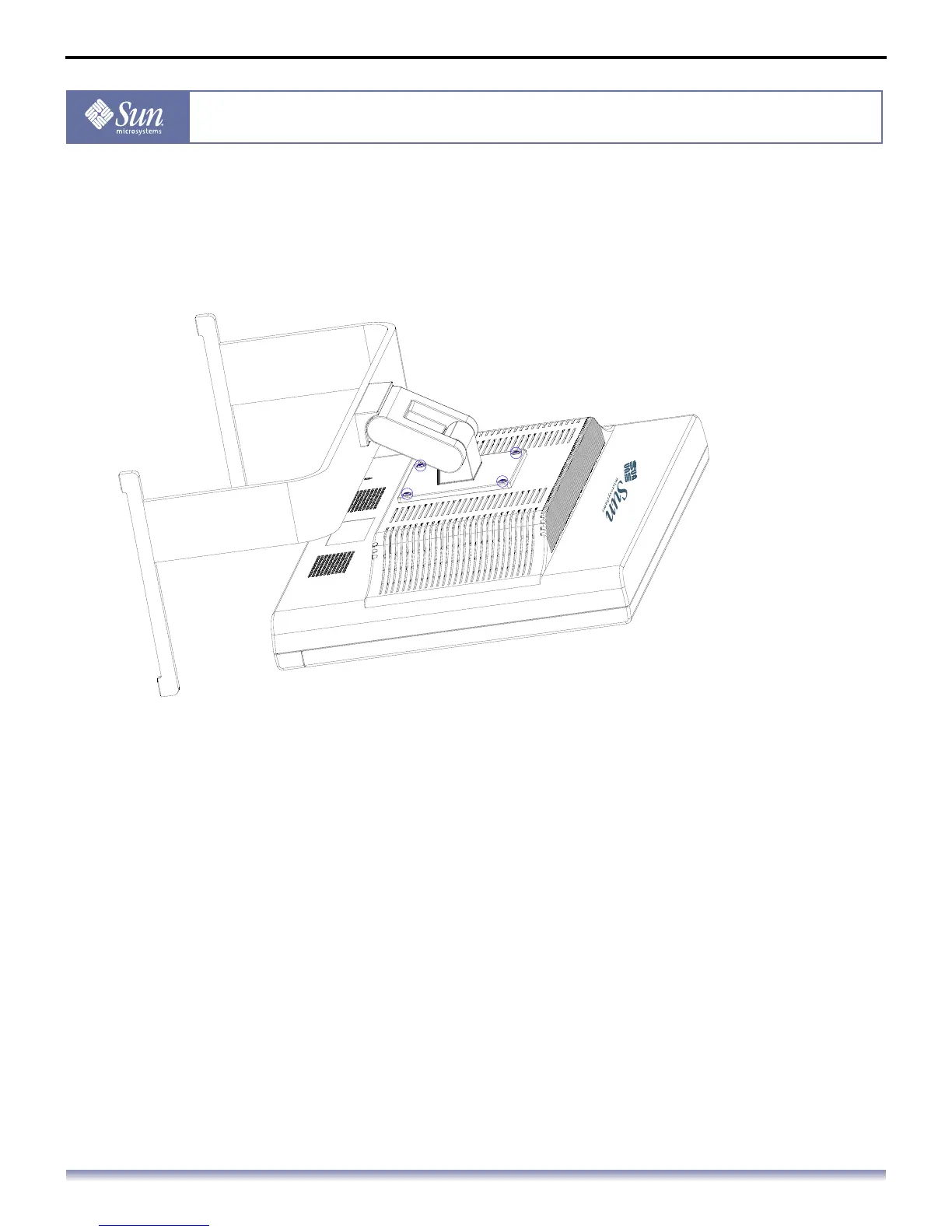User’s Manual - 5
Copyright(c) 2007, Sun Microsystems, Inc. All rights reserved.
Setup
Installing alternate mounts for the monitor
1. Turn off your monitor and unplug its power cord.
2. Lay the LCD monitor face-down on a flat surface with a cushion beneath it to protect the
screen.
3. Remove the four screws circled in blue in the above diagram and then remove the cover
plate.
(3rd party mounts are available for this monitor via the
VESA-compliant mounting configuration.)