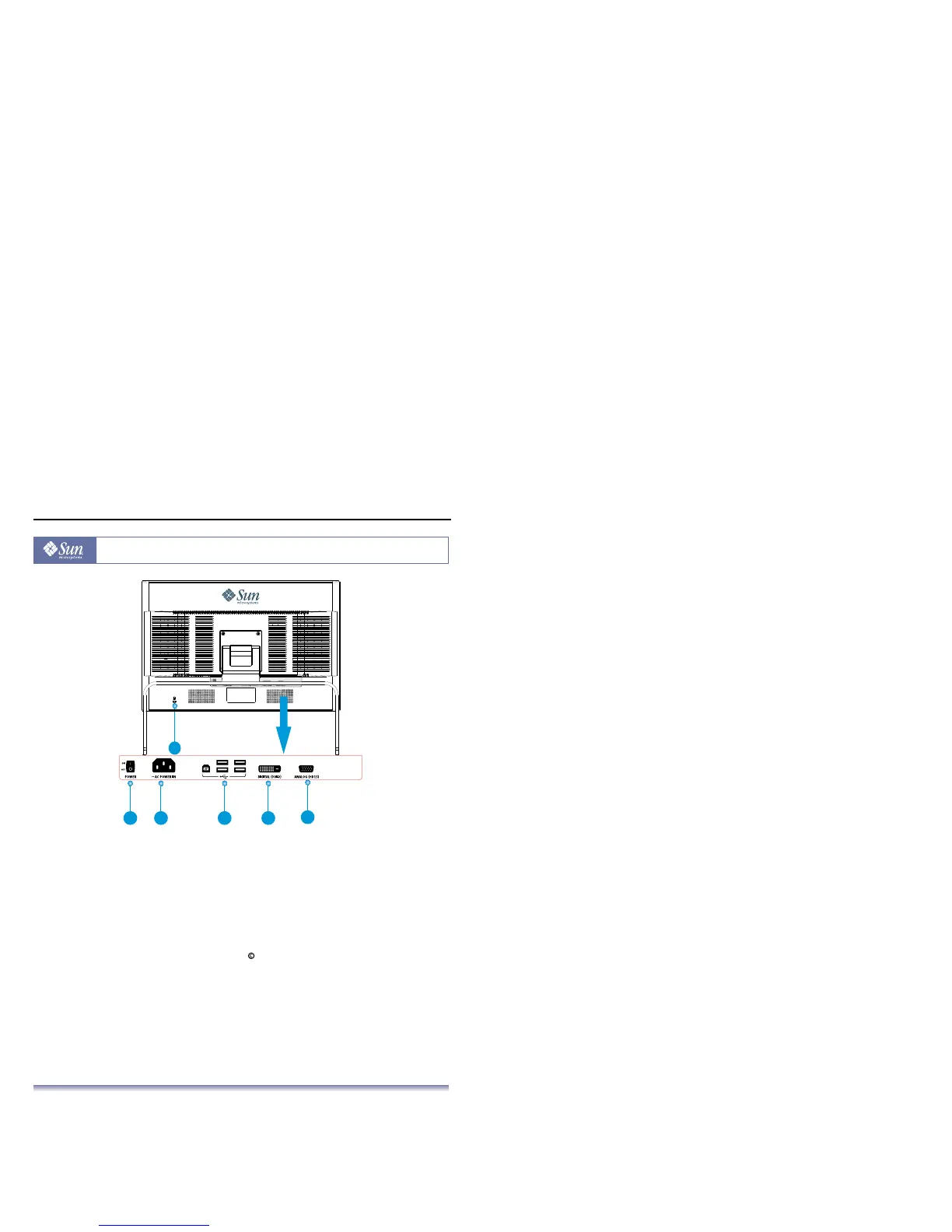User’s Manual - 3
Copyright(c) 2007, Sun Microsystems, Inc. All rights reserved.
Introduction
Rear
1. Power Port Connect the power cord for your monitor to the Power Port on the
back of the monitor.
2. DVI Port Connect the DVI Cable to the DVI Port on the back of your Monitor.
3. HD-15 Port Connect the signal cable to the 15-pin, HD-15 connector on the back
of your monitor.
a. Locking Port For connecting Kensington compatible security devices.
Note: See Connecting Your Monitor for further information regarding cable connections.
The monitor features four USB ports (one upstream and four downstream). 4. USB Port
If your monitor will not be used for a long period of time, it is recommended
to switch off.
5. Main Power Switch
21 4
5
3
215 4
3
a