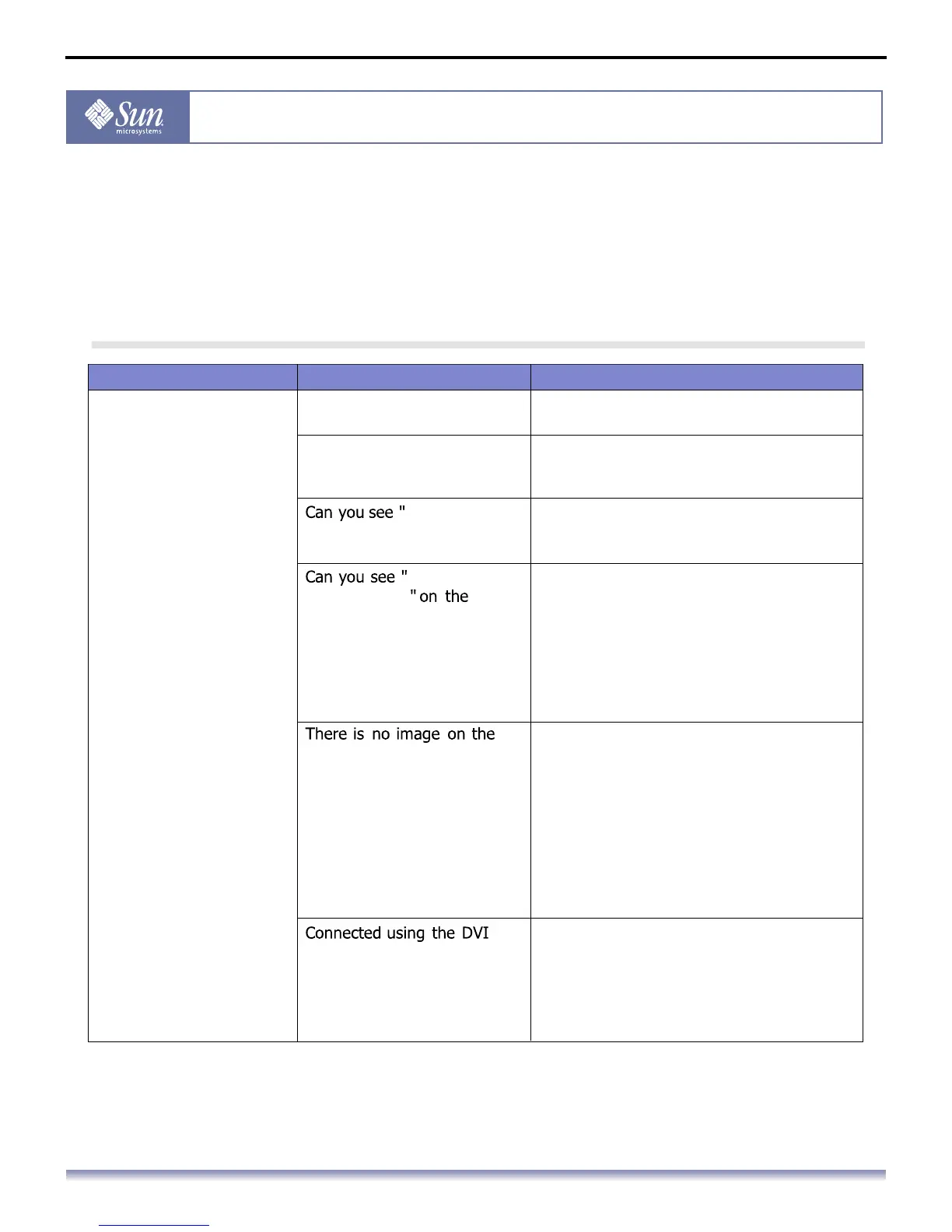User’s Manual - 10
Copyright(c) 2007, Sun Microsystems, Inc. All rights reserved.
Troubleshooting
Check List
Note
Before calling for service, check the information in this section to see if you can
remedy any p
roblems yourself.
Symptom Check List Solutions
No images on the
screen. I cannot turn
on
the monitor.
Is the power cord connected
pr
operly?
Is the main power switch on
the back of the monitor in the
on position?
Switch the main power switch to On position.
No
Signal
, Check Signal
Cable" on the screen?
Check the power cord connection.
Check the signal cable connection.
OUT OF
FREQUENCY
screen?
You may see this message when the signal
from the video card exceeds the maximum
resol
ution and frequency that the monitor
can properly handle.
Adjust the maximum resolution and
frequency that the monitor can properly
handle.
screen. Is the power indicator
on the monitor AMBER?
The
monitor is in PowerSaver mode.
Press a key on the keyboard to activate the
monitor and restore the image on the
sc
reen.
If there is still no image, check input source
Then press any key on the keyboard again
to activate the monitor and restore the
image on the screen.
cable?
You may get a blank screen if you boot the system
before you connect the DVI cable, or disconnect
and then reconnect the DVI cable while the system
is running, as certain graphic cards may not send
out video signals with no monitor attached.
Connect the DVI cable and then reset the video.
