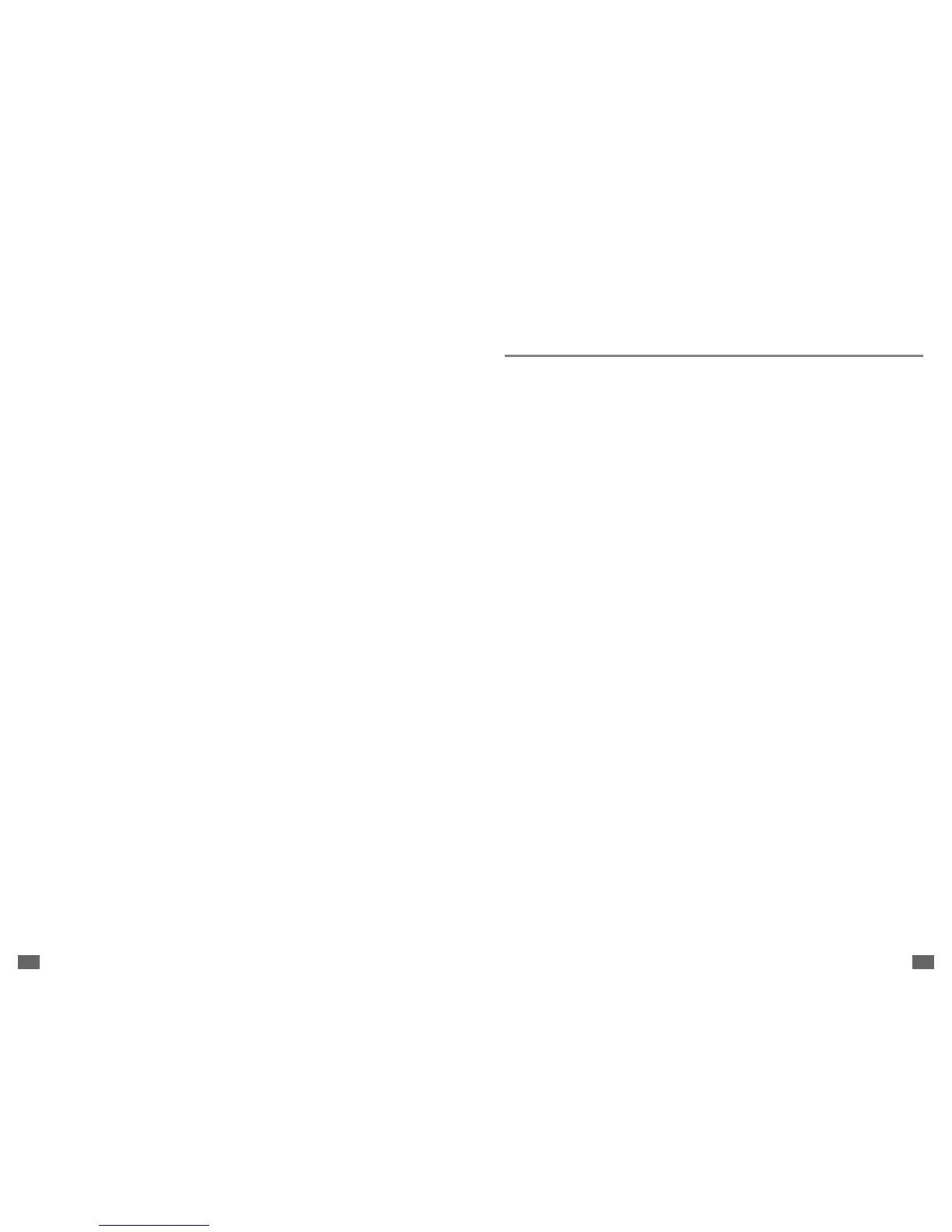31
French Setting Recipe
Classic French Bread
1.5-P
OUND
L
OAF
I
NGREDIENTS
2-P
OUND
L
OAF
1 cup + 2 Tbsp. Water
(75°– 85°F or 24°– 30°C)
1-1/3 cups
2 tsp. Butter or margarine, softened 2 tsp.
3-1/4 cups Bread flour 4 cups
1 Tbsp. Sugar 5 tsp.
1-1/2 tsp. Salt 1-1/2 tsp.
2-1/2 tsp. Bread machine yeast 4 tsp.
1
Attach the kneading blade in the bread pan.
2
Place ingredients into the bread pan in the following order:
water, butter, bread flour, sugar and salt.
3
With finger, make a small indentation on one side of the flour.
Add yeast to indentation, making sure it does not come in contact
with the liquid ingredients.
4
Carefully insert bread pan into breadmaker and gently close lid.
5
Plug the power cord into a wall outlet.
6
Press the Menu button until the “French Bread” program is selected.
7
Press the Color button for the desired crust color;
8
Press the Loaf button to select the desired size loaf
(1.5- or 2-lb. loaf)
.
9
Press the Start button.
10
When the baking cycle is complete, press the stop button.
11
Open the lid and, using oven mitts, firmly grasp the bread pan
handle and gently pull the pan straight up and out of the machine.
☞
C
AUTION
:
The breadmaker and pan may be very hot!
Always handle with care.
12
Unplug the breadmaker and let bread cool before removing from
baking pan.
13
Use a nonstick spatula to gently loosen the sides of the bread
from the pan; turn bread pan upside down onto a wire cooling rack
and gently shake until bread falls out onto rack.
14
Turn bread right-side up and cool for about 20 minutes before slicing.
MAKES 1 LOAF
30
1
Attach the kneading blade in the bread pan.
2
Place ingredients into the bread pan in the following order:
water, butter or margarine, sugar, milk powder, salt and flour.
3
With finger, make a small indentation on one side of the flour.
Add yeast to indentation, making sure it does not come into contact
with the liquid ingredients.
4
Carefully insert bread pan into breadmaker and gently close the lid.
5
Plug the power cord into a wall outlet.
6
Press the Menu button until the “Basic” program is selected.
7
Press the Color button for the desired crust color.
8
Press the Loaf button to select the desired size loaf
(1.5-pound or 2-pound loaf).
9
Press the Start button.
10
When the baking cycle is complete, press the stop button.
11
Open the lid and while using oven mitts, firmly grasp the bread pan
handle and gently pull the pan straight up and out of the machine.
☞
C
AUTION
:
The breadmaker and pan may be very hot!
Always handle with care.
12
Unplug the breadmaker and let bread cool before removing
from baking pan.
13
After the breadmaker and bread pan has cooled down
➩
14
Use non-stick spatula to gently loosen the sides of the bread from
the pan.
15
Turn bread pan upside down onto a wire cooling rack or clean
cooking surface and gently shake until bread falls out onto rack.
16
Turn bread right side up and cool for about 20 minutes
before slicing.
❃
Important:
After a baking cycle, the breadmaker will not operate until
it has cooled down
.