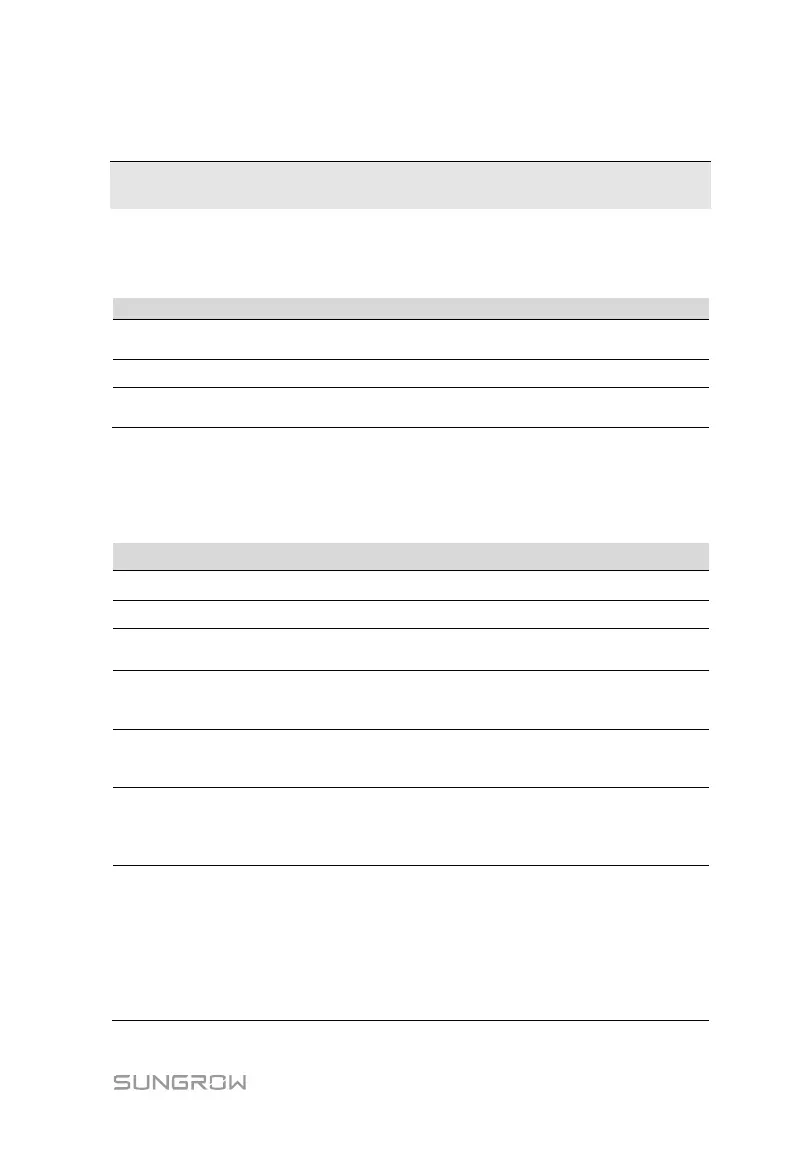31
7 Commissioning
7.1 Inspection before Commissioning
1
All cables are intact, well-insulated, and appropriately
dimensioned
□
2 All cables are connected correctly and firmly
□
3
The polarity of the power supply cable is correct. The
grounding cable is reliably grounded
□
7.2 Commissioning Steps
Tab. 7-1 Commissioning Steps
No. Step Result
1 Inspection before commissioning
□
2 Power on the Logger1000.
□
3 Check whether the indicators of Logger1000 normally flash.
□
4
Connect the debugging PC to the "ETH" port of the Logger1000
via the network cable (default IP address of "ETH": 12.12.12.12).
Log in the Web at 12.12.12.12 through the IE or Chrome browser.
□
5
Make sure that the device is firmly connected to the Logger1000
communication line, and close the inverter DC side circuit breaker
to ensure that the inverter is powered.
□
6
Set serial port parameters by referring to the "RS485" chapter,
including the baud rate, check bit, data bit, and stop bit.
The default setting is 9600bps, 8 data bit, 2 stop bit, and no check
□
7
Set the devices connected to the Logger1000 through the device
management function. If the device connected for the first time is
SUNGROW residential inverter or string inverter, use “
8.9.1 Device
List
" function to search the device whose
automatically allocated. For devices of other types, connect them
to the Logger1000 by referring to "
8.9.1 Device List". For the
devices of other types, the communication address needs to be
preset.
□
