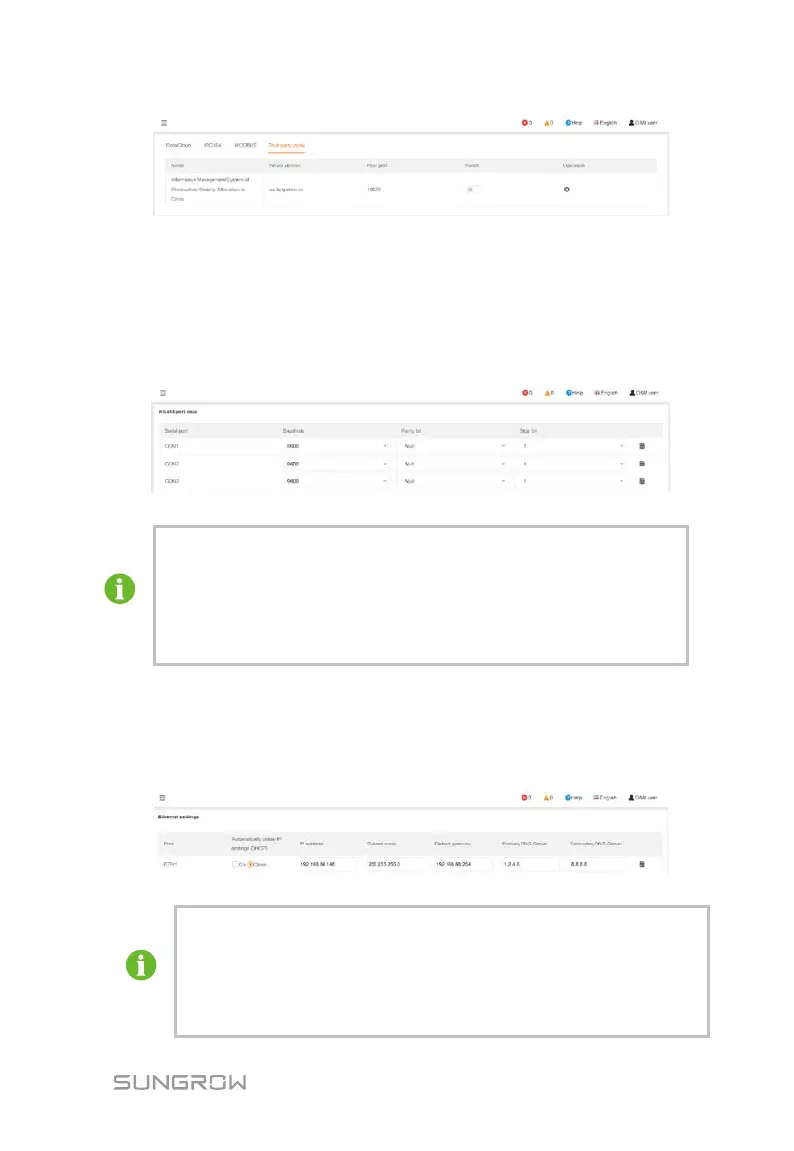User Manual 8 Web Interface
53
8.11.7 Interface
Set ports of the Logger1000 on the interface.
RS485
Click "System" -> "Interface" -> "RS485" to enter the corresponding interface.
The RS485 port data includes serial port, baud rate, parity bit, and stop bit.
When the Logger1000 is connected to a device via the serial port, the
baud rate, parity bit, and stop bit of the serial port should be the same
as thos
e set for the connected device, so as to ensure normal
communication between the Logger1000 and the connected device.
The baud rate is 9,600bps, stop bit is 1, and there is no parity bit by
default.
Ethernet
Perform Ethernet settings on this interface.
Click "System" -> "Interface" -> "Ethernet" to enter the corresponding interface.
The default IP address of the ETH port is 12.12.12.12.
If auto IP allocation is enabled, it is recommended to obtain the current
IP address of the ETH port by connecting the WiFi module and logging
into 11.11.11.1.
If both auto IP allocation and WiFi STA client are enabled, ensure that the