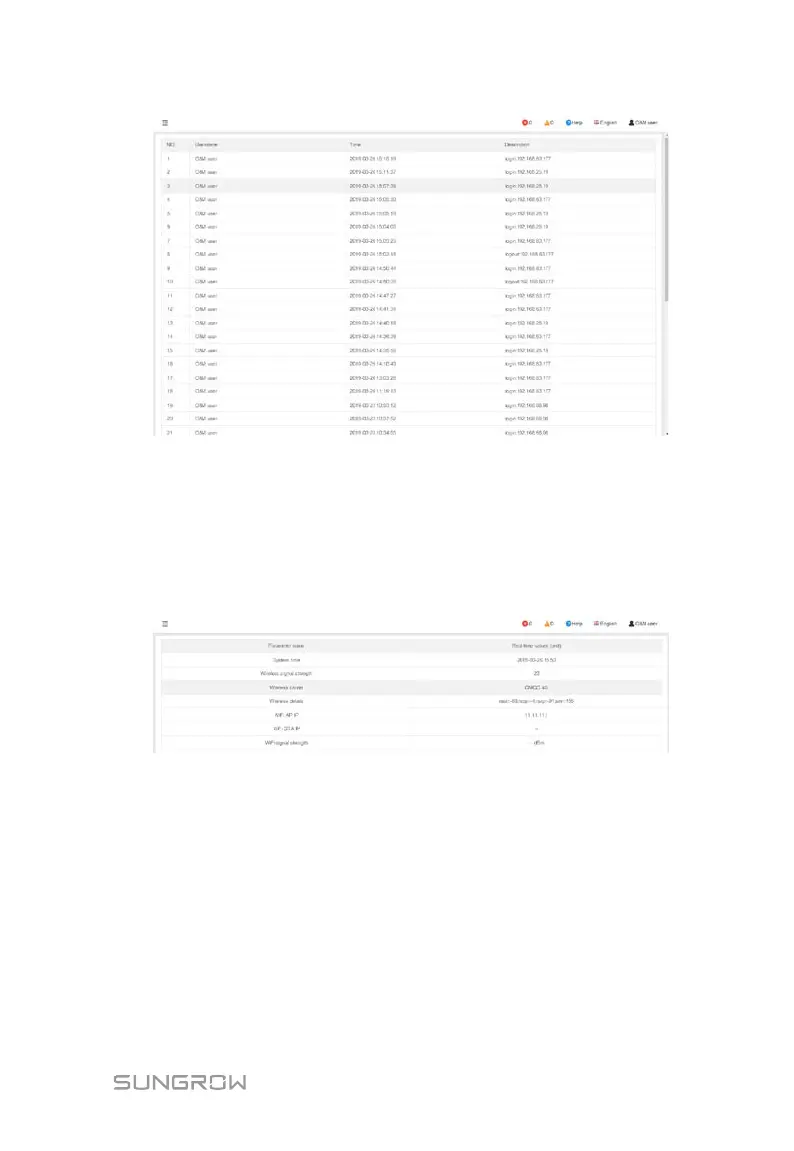User Manual 8 Web Interface
45
On this interface, operation logs of different users can be viewed.
8.11 System
8.11.1 Running Information
Click "System" -> "Run-info" to enter the corresponding interface.
Information such as wireless signal strength, WiFi AP IP, AI voltage, DI status can be
viewed.
8.11.2 System Maintenance
Click "System" -> "System maintenance" to enter the corresponding interface.