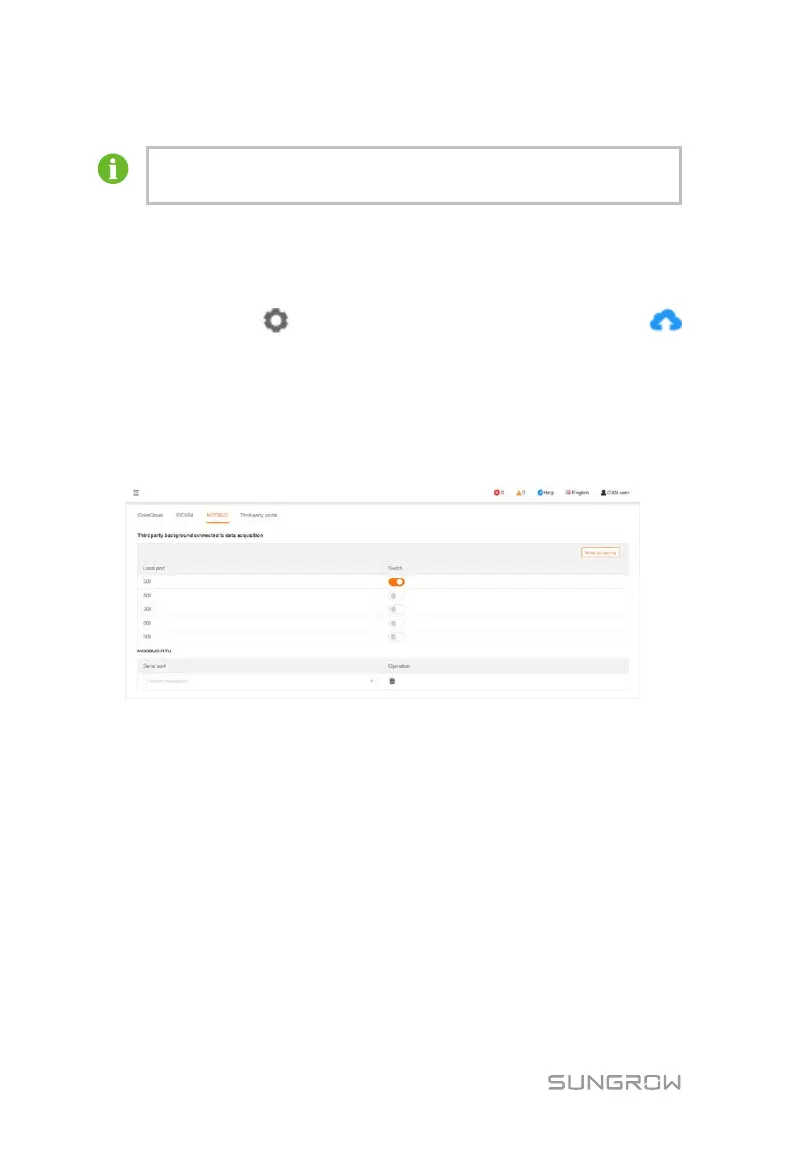8 Web Interface User Manual
52
exported excel.
The device type in the sheet "Device List" should be keep consistent
with the that in the device sheet.
Configuration tool export
Step 1 After editing the IEC104 forwarding point table, click "Export" -> "IEC104
CFG", so that a prompt window pops up, and then convert the excel file into
xml file. The xml file and the excel file are at the same path.
Step 2 Click the button on the operation bar, and then click the button
on the pop-up window, to import the xml file.
MODBUS
Configure the MODBU forwarding service for the Logger1000 on this interface.
Click "Transfer configuration" -> "MODBUS" to enter the corresponding interface.
For the white list setting, refer to the description in "IEC104".
Third-party portal
Configure the third-party cloud forwarding service for the Logger1000 on this
interface.
Click "Transfer configuration" -> "Third-party portal" to enter the corresponding
interface.