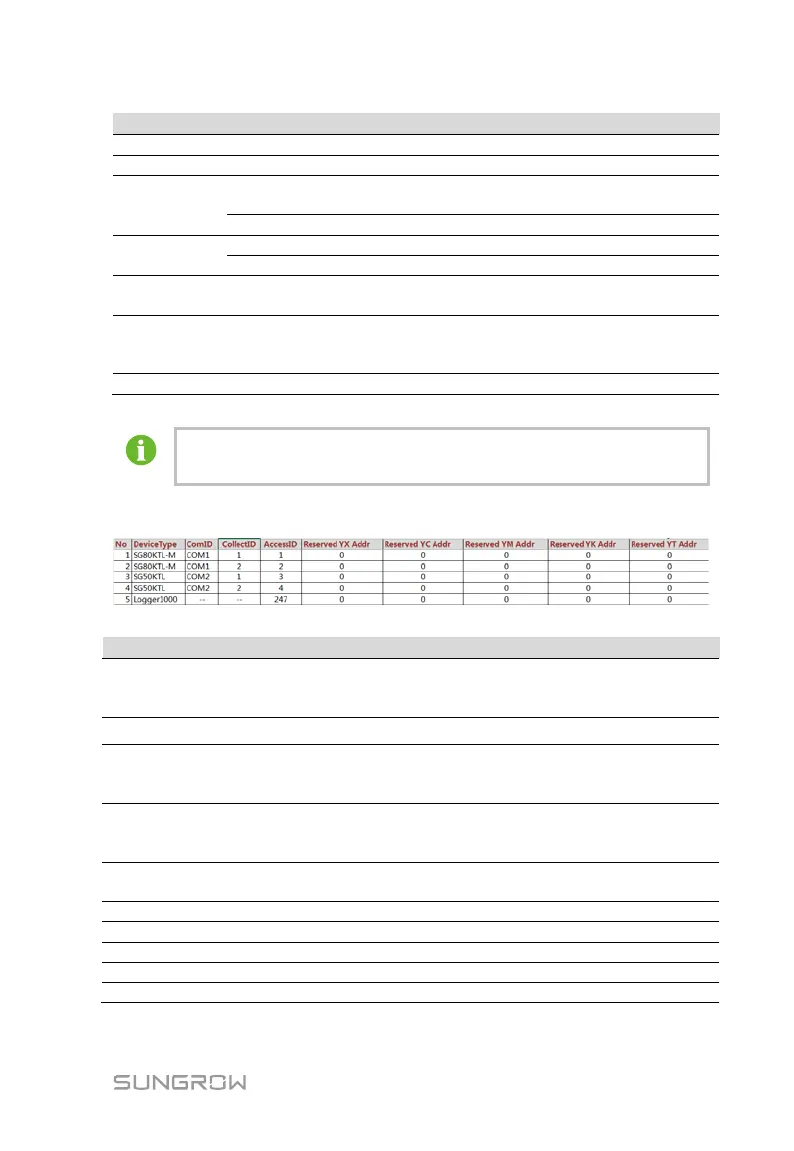User Manual 8 Web Interface
51
State*
Y
Data is uploaded to the background via the IEC104
communication protocol
Data is not uploaded to the background
Invert*
Negate, 0 is 1, and 1 is 0, available for telesignalling only
No negate, 0 is 0 and 1 is 1
Coefficient* -
Coefficient, available for telemetry, remote pulse, and
remote regulating only
Uint -
Unit, available for telemetry, remote pulse, and remote
regulating only
Data name in multiple languages
Note: * indicates that the parameters should be set according to onsite conditions.
Devices with the same measuring points should be listed in the same
sheet, for example, "SG80KTL-M|SG50KTL" sheet.
Step 5 Open the sheet "Device List" of the IEC104 forwarding point table to sort the
devices.
No.
Sort devices, and only support moving the whole line for the
device type corresponds one-to-one to its parameters in the
Device Type
Com ID*
Number of COM port to which device connected,
corresponding to the port data of the "Device list" on the Web
interface
Collect ID*
Collect device Modbus address, corresponding to
communicati
on address of the "Device list" on the Web
interface
Access ID*
Background access address, corresponding to the forwarding
address of the "Device list" on the Web interface
Reserved telesignalling address
Reserved telemetry address
Reserved remote pulse address
Reserved remote control address
Reserved remote regulating address
Note:Export the excel from the "Device list" interface and copy the data in the