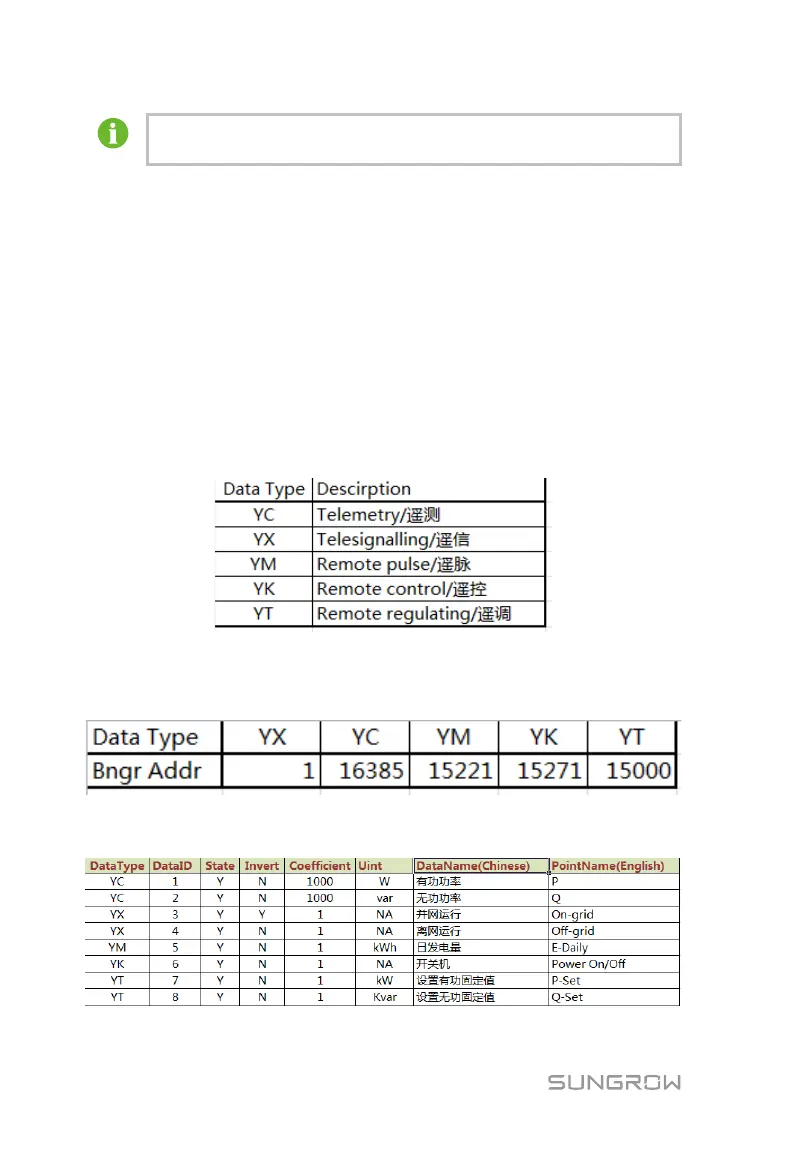8 Web Interface User Manual
50
The local port is 2404.
White list setting
When the option "Enable the white list or not" is not selected, and the default IP
address is "0.0.0.0", any background devices with valid IP address can access the
Logger1000.
When the option "Enable the white list or not" is selected, and specified IP address is
entered, only the device with the specified IP address can access the Logger1000.
Edit IEC104 forwarding point table
Step 1 Click "Export of configuration tools" to export the IEC104 forwarding point
table.
Step 2 Open the sheet "Introduce" of the IEC104 forwarding point table, where data
of five types (telemetry, telesignalling, remote pulse, remote control, and
remote regulating) are included.
Step 3 Open the sheet "Configure Para" of the IEC104 forwarding point table to view
and set the addresses of the five types of data. The addresses shown in the
following table are default ones and can be modified according to actual
situation.
Step 4 Open the sheets such as inverter, energy meter, Meteo Station, and
Logger1000, to set corresponding measuring point data.