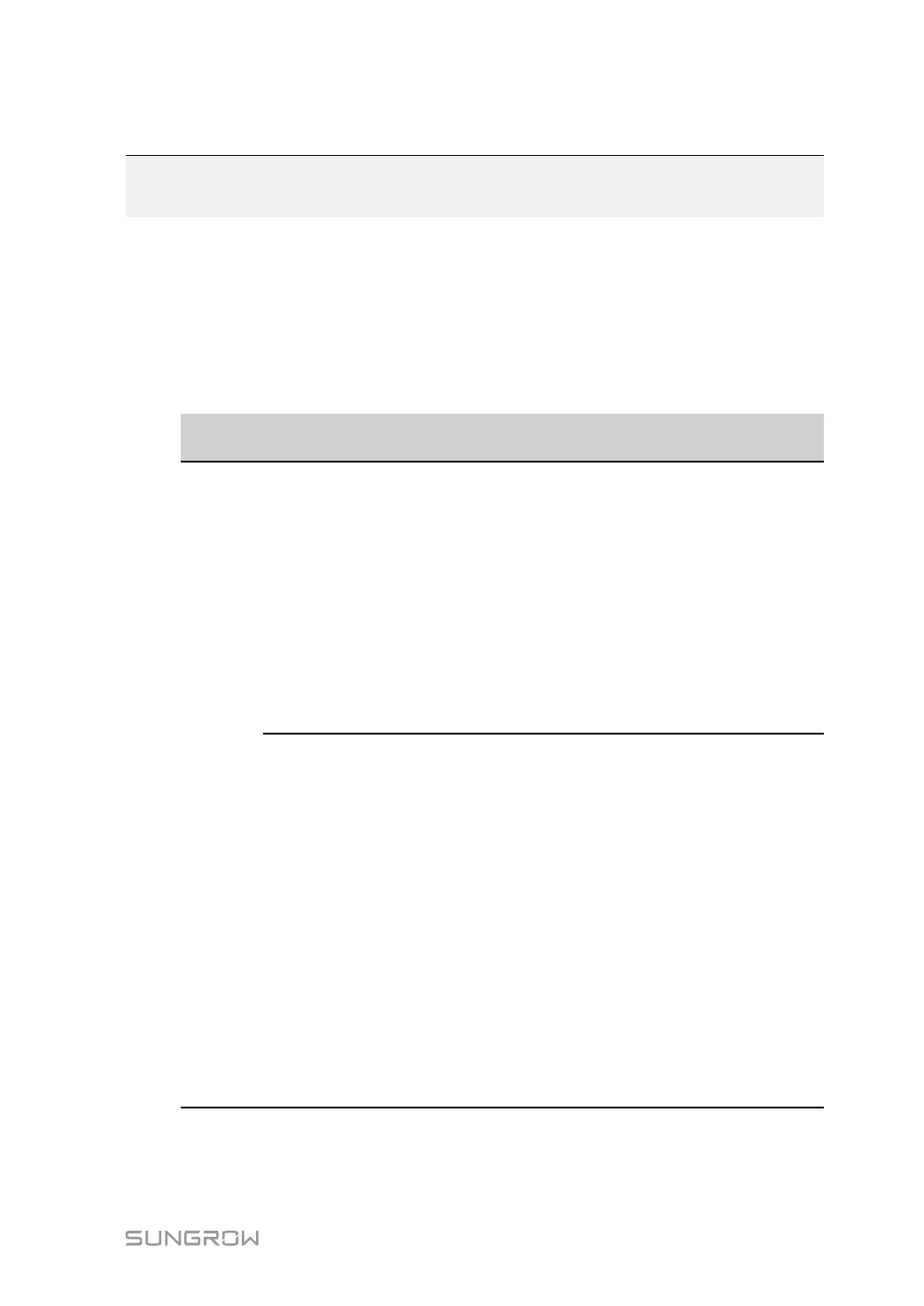33
8
Troubleshooting and Maintenance
8.1 Troubleshooting
In the event of any fault occurring to the battery system, the fault information can be viewed
on the iSolarCloud App. If the hybrid inverter is equipped with an LCD display, you may
check the fault information on the screen. Fault codes and the corresponding troubleshoot-
ing methods are listed in the table below.
Fault
Name
Fault Code Corrective Measure
Battery
fault
703, 711, 712,
715, 717
1. Generally, the fault will disappear by itself within 20
min.
2. In the event of continual and frequent occurrence of
this fault, please switch off the battery system, and con-
tact the installer or manufacturer to check whether the in-
verter is damaged.
3. Please contact the installer or the manufacturer if the
issue persists for a long time. Switch off the battery sys-
tem immediately if the SOC drops below 3% to avoid
damage caused by battery over-discharge.
707, 733
1. Check whether there is a heat source near the battery
system, and measure the ambient temperature. The op-
erating temperature range of the battery system is 0 to
55℃ for charging, and -20 to 55℃ for discharging.
Please check whether the ambient temperature or the
battery temperature goes beyond this range. In case the
battery is placed near a heat source or in an unventilated
environment, or the ambient temperature is too high,
please improve the installation environment for the bat-
tery system.
2. Please contact the installer or the manufacturer if the
issue persists for a long time. Switch off the battery sys-
tem immediately if the SOC drops below 3% to avoid
damage caused by battery over-discharge.