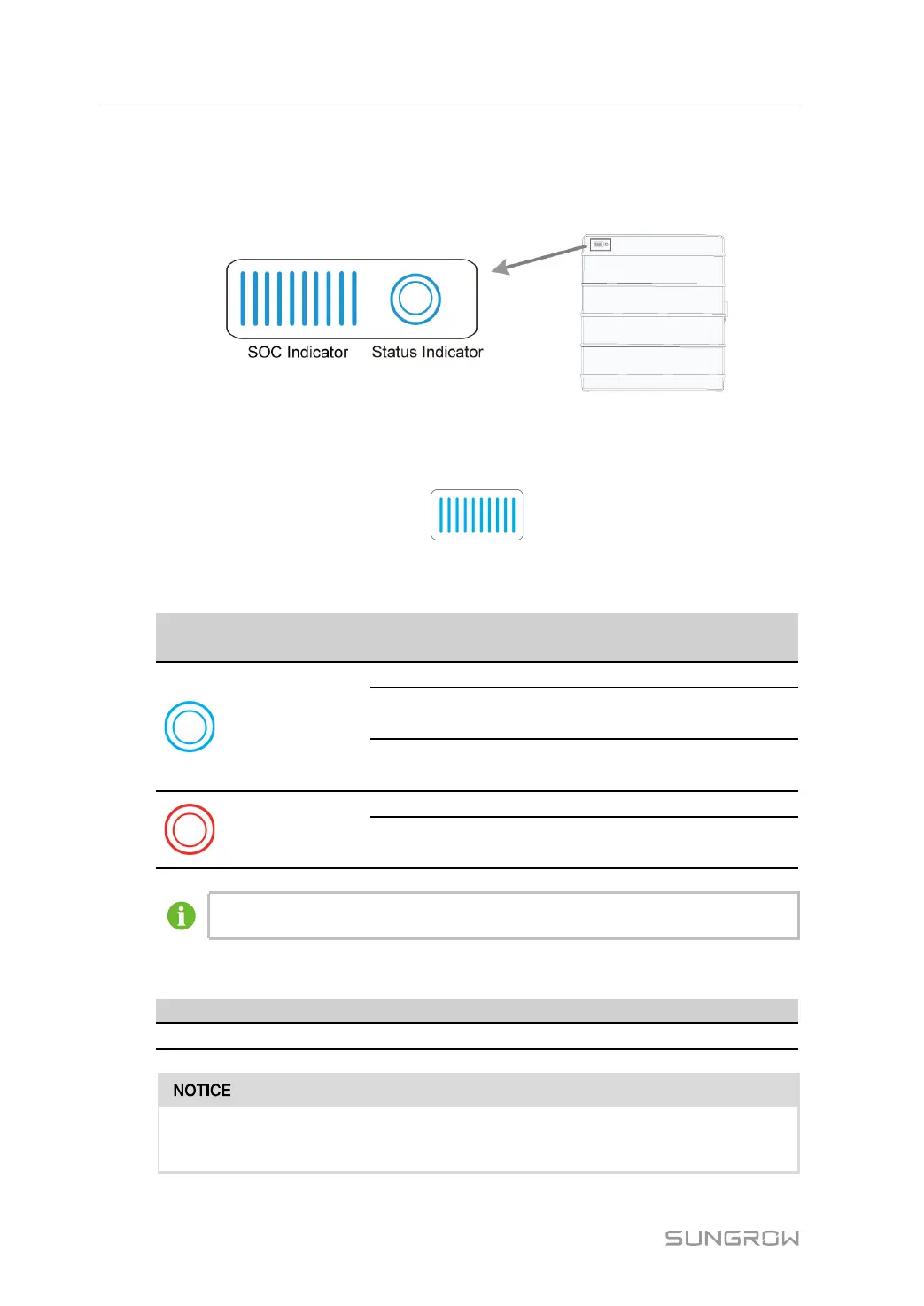10
2.4 LED Indicator
LED indicators include the SOC indicator and the status indicator. The status indicator is al-
so used as the power button.
SOC Indicator
The SOC indicator indicates the current SOC value of the battery. One bar indicates the
SOC value of 10%.
Status Indicator
The Status indicator indicates the current state of the battery.
LED color
LED
indicator
LED state Definition
Blue
ON
Normal operation (without fault)
Slow blink
Period: 2 s
The battery is at power-on or standby state
or firmware update state(without fault).
Fast blink
Period: 0.5 s
Battery self-test in process.
Red
ON
A system fault has occured.
Blink
The battery is at power-on or standby state
(with primary fault).
Images are for reference only. The actual products received may differ.
The status indicator can be used to power on the battery.
Operation
Definition
Press and hold for less than 2 seconds
To power on the battery*
*The start mode is black start, please refer to ""5.2 Commissioning Procedure"" for
details.
2 Product Description User Manual