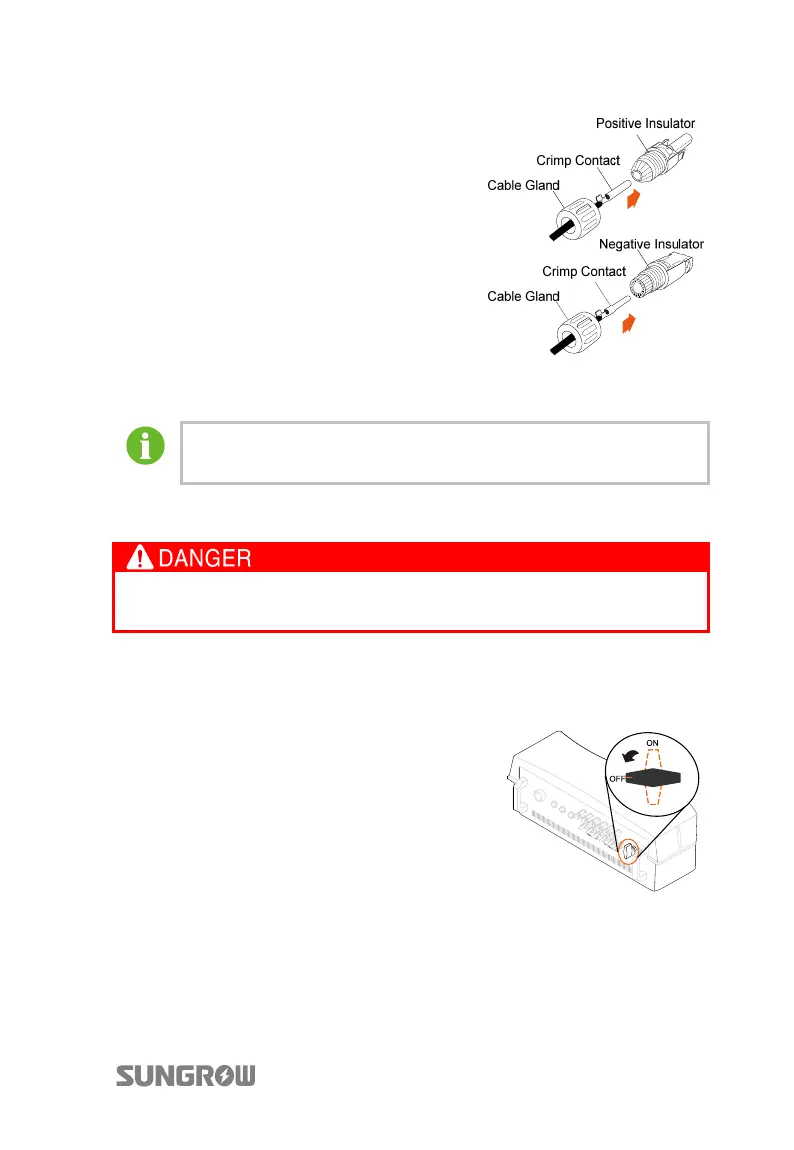User Manual 6 Electrical Connection
39
Step 3
Lead cable through cable gland.
Step 4 Insert the crimp contact into the
insulator until it snaps into place.
Then pull gently to check if it is
correctly engaged.
Step 5 Screw the cable gland to front
insulator with tightening torque
2.5…3 Nm.
For parallel-mode with 5 or 6 strings you may need the T-connector
solution with MC4-type T-connectors for connection. Order the MC4
T-connectors from Sungrow or connector manufacture.
6.4.3 Wiring Procedures
Make sure that all the DC cables to the inverter are not live before you start
the electrical work.
PV Connection of Independent Mode
Connect the inverter to PV arrays as the following procedures:
Step 1 Manually rotate the DC switch at the
bottom to the “OFF” position.
Step 2 Check the connection cable of PV string for the correct polarity and that the
open-circuit voltage does not exceed the inverter input limit 1000V, even
under the lowest operating temperature.
