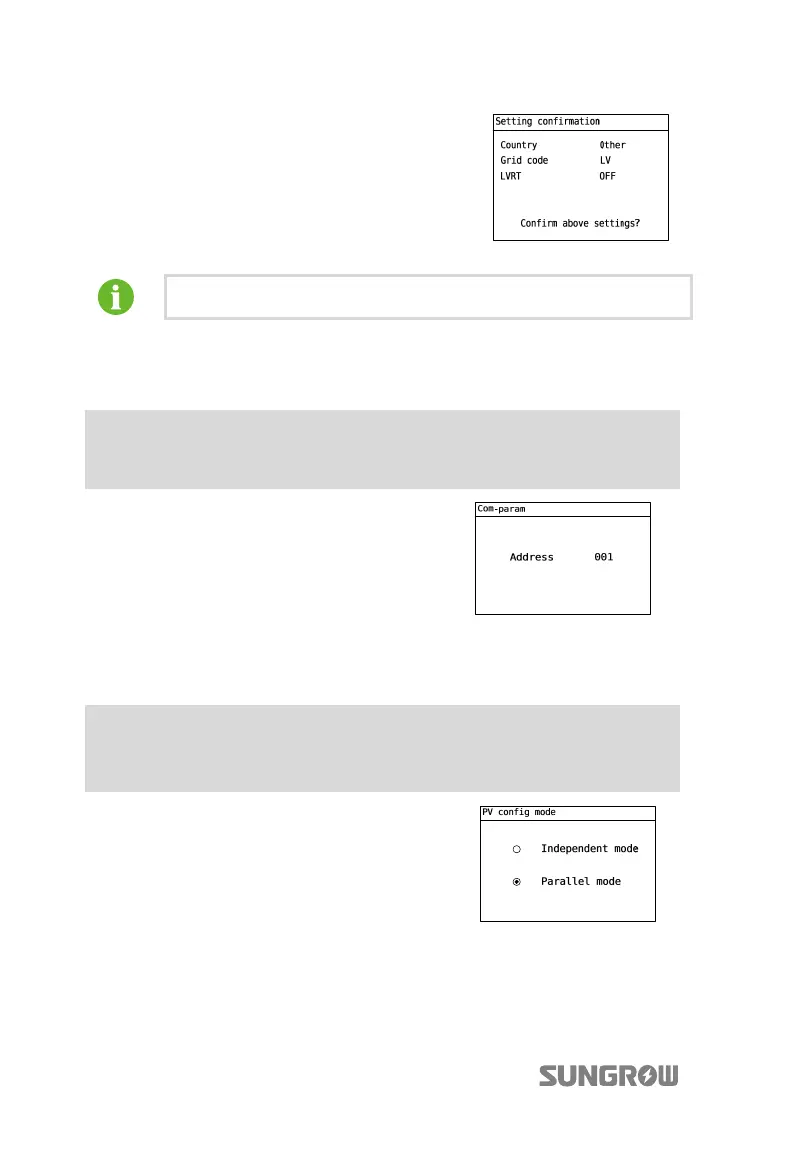10 Operation of LCD Display Panel User Manual
78
Confirm settings by pressing ENTER and enter the
“Setting confirmation” screen.
Check all above-mentioned parameter settings. Confirm
them by pressing ENTER. Cancel by pressing ESC and
reset.
When the Country or the Grid code or LVRT switch mode is changed, the
protective settings will be unavailable unless the inverter is re-energized.
10.12 Communication Parameters Setting
Main Screen(Press ENTER ) →Menu screen(Press j ×3) → Set-param
(Press ENTER) →Enter password(Press ENTER, Press j×3 ) →Com-param
(Press ENTER)
Press h to move cursor right and Press j to set the
appropriate value. Confirm settings by Pressing
ENTER.
The range of communication address is 1...247.
10.13 PV Configuration Mode Setting
Main Screen(Press ENTER ) →Menu screen(Press j ×3) → Set-param
(Press ENTER) →Enter password(Press ENTER, Press j×4 ) →PV config
mode (Press ENTER) →Enter password(111111, Press ENTER)
On the “PV config mode” screen, Press j to choose PV
configuration mode, Press ENTER to confirm the
settings.
PV configuration mode will be valid when the inverter
is re-energized again by rotating DC switch to the
“OFF” position and then to the “ON” position.
The default configuration mode is independent
mode.
