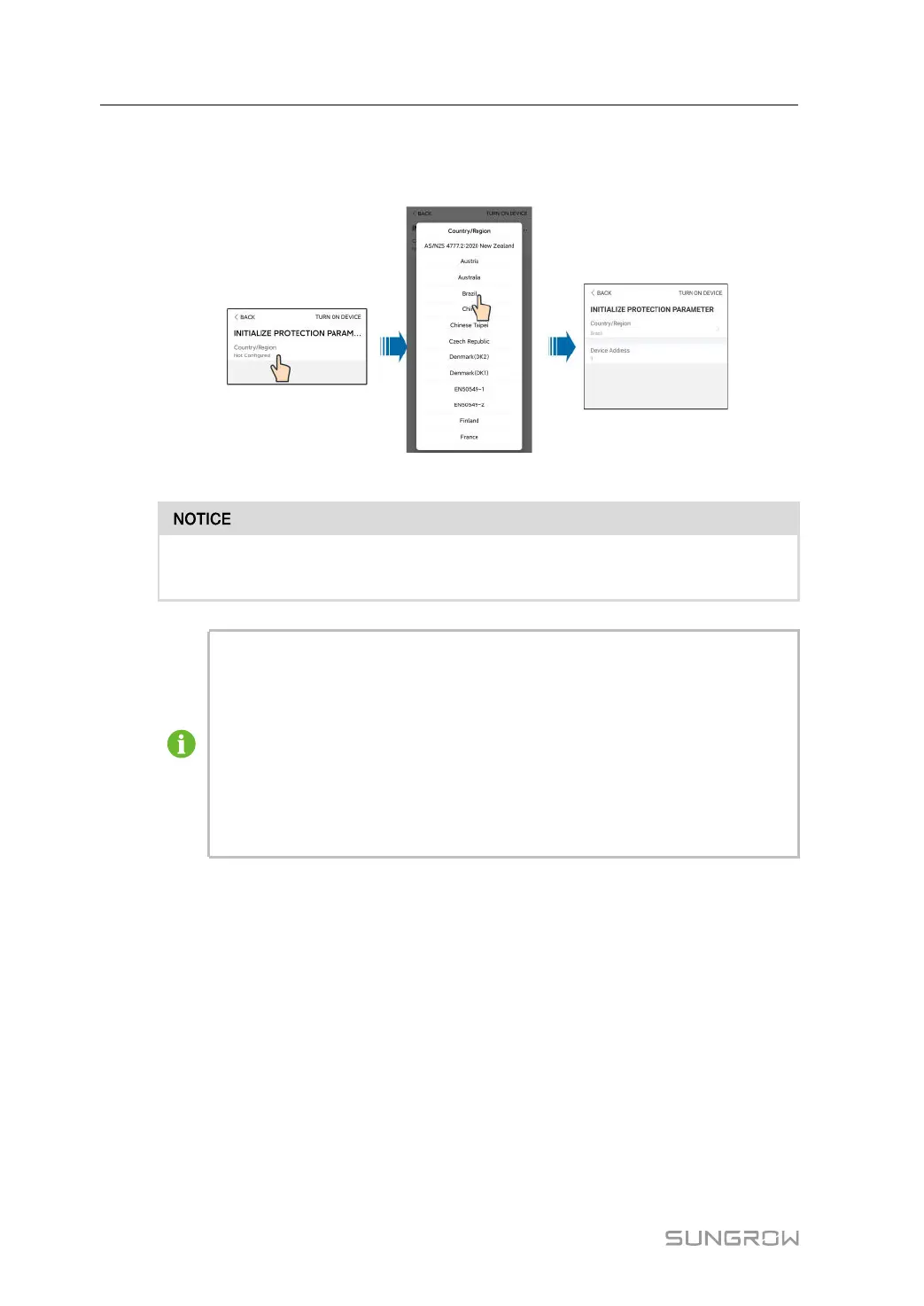72
Step 4 If the inverter is not initialized, you will enter the quick setting interface of initializing protection
parameter. Tap Country/Region to select the correct country, as shown in the following
figure.
figure 7-4 Initialization Country/Region
Reset the protection parameters if the country setting is incorrect. Otherwise, a
fault may occur.
In the European region, such as Sweden, Norway, Hungary, Portugal, Romania,
Greece, Ukraine etc. whose grid code complies with EN50549, select the parame-
ter EN50549_1 (LV grid- connection) or EN50549_2 (MV grid-connection) with
proper manual settings.
In the Brazilian region, set the country code as "Brazil". Selecting "Brazil_230" or
"Brazil_240" will cause setting failure.
For SG30CX, set the grid code as EN50549 in the Ukraine region and apply man-
ual settings for country code compliance.
7 iSolarCloud App User Manual
