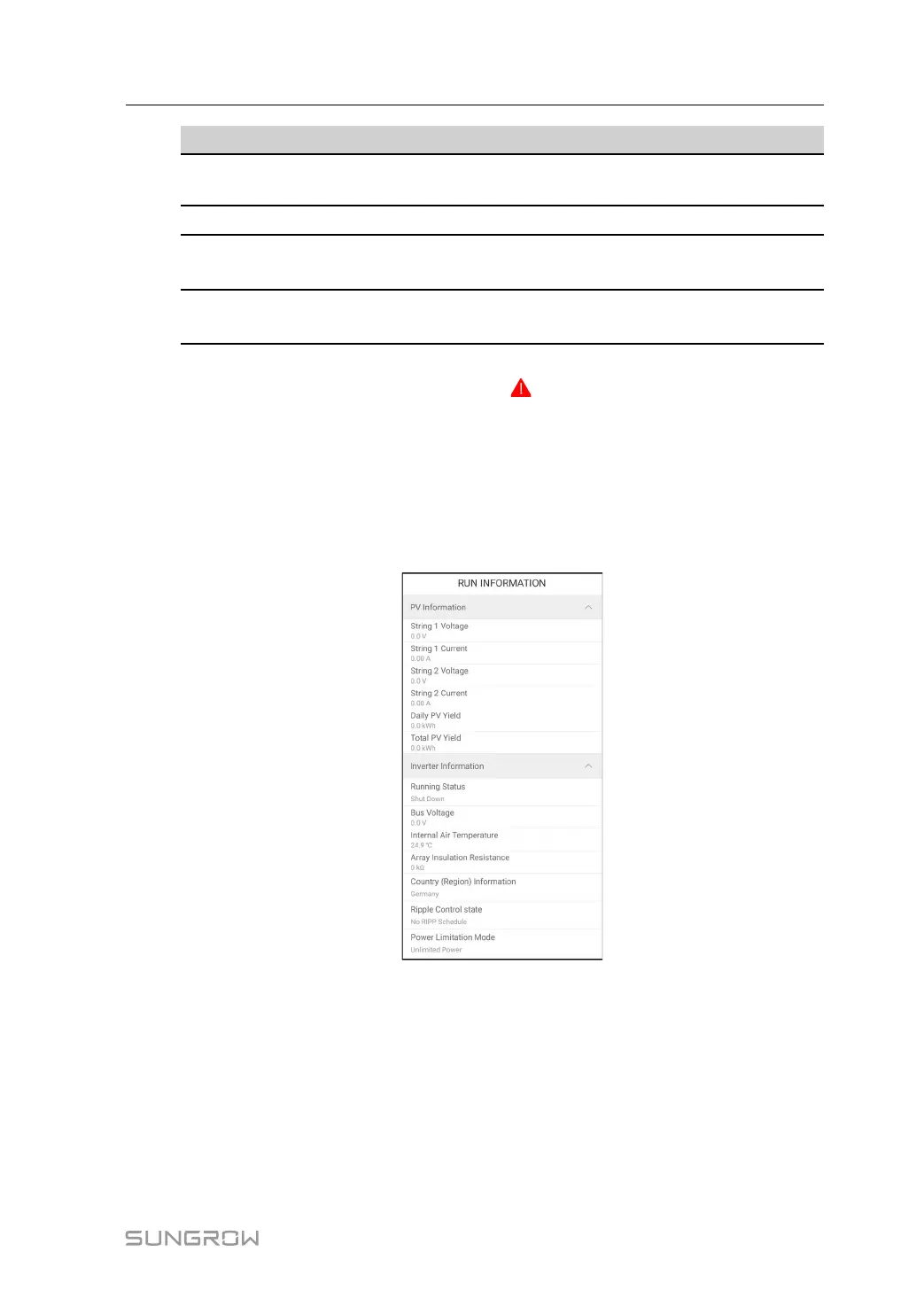91
No. Name
Description
3
Direct Power Con-
sumption of Today
Shows electricity directly consumed by loads today
4
Battery SOC
Indicates remaining battery capacity
5
Today Self-consu
Rate
Indicates today self-consumption rate of the PV
system
6
Navigation bar
Includes menus of Home, Run Information, Re-
cords, and More.
If the inverter runs abnormally, the fault icon
appears on the upper left corner of the
screen. Users can tap the icon to view detailed fault information and corrective measures.
8.8 Run Information
Tap Run Information on the navigation bar to enter the corresponding screen, as shown in
the following figure.
figure 8-7 Run Information
The run information includes the PV information, inverter information, input, output, grid in-
formation, load information, and battery information.
8.9 Records
Tap Records on the navigation bar to enter the screen, as shown in the following figure.
User Manual 8 iSolarCloud App
