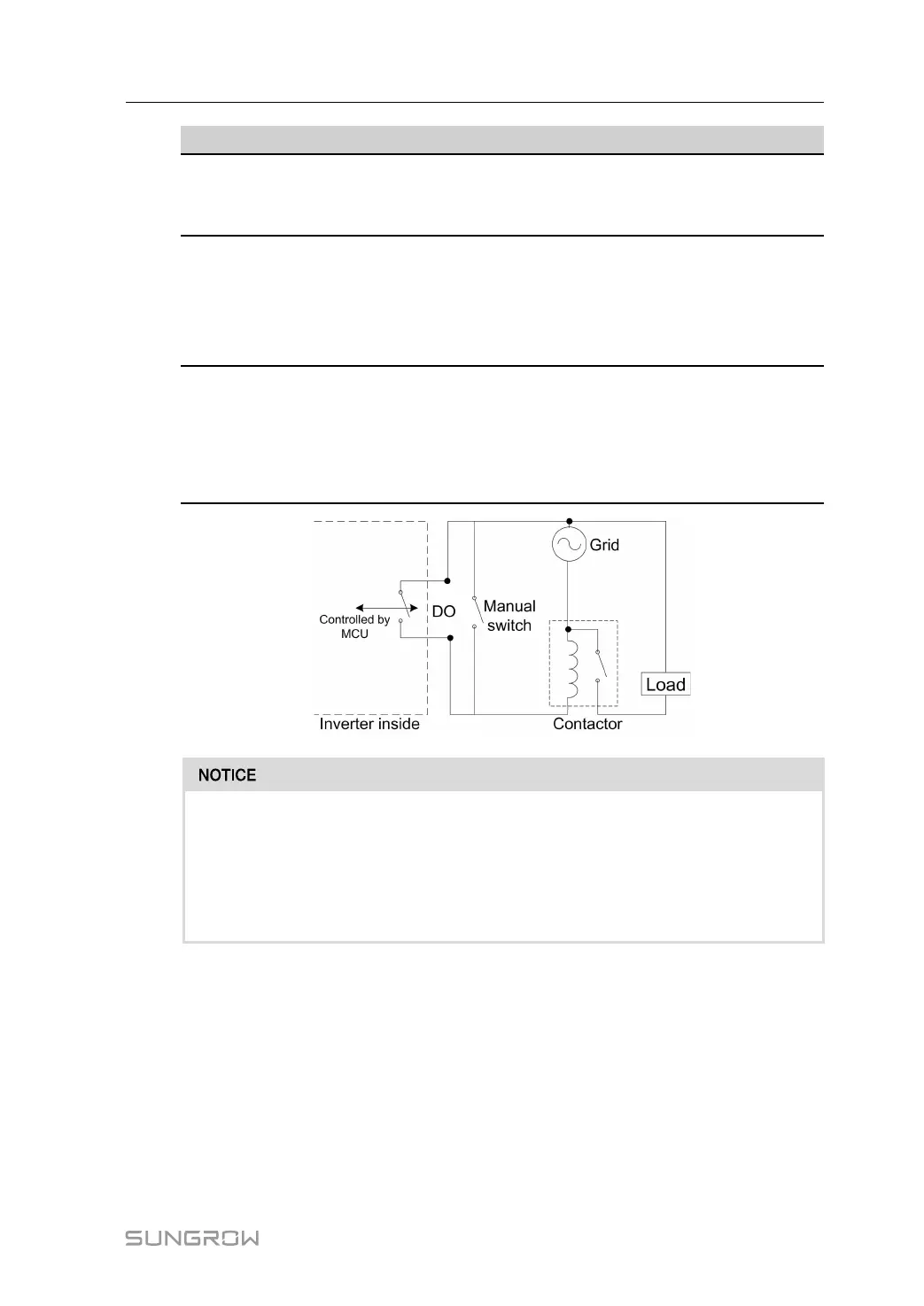71
Relay Trigger condition Description
Consumer load
control
The load control mode
has been set via the iSo-
larCloud App.
The relay is activated once the conditions
of the control mode are satisfied. See
"8.10.10 Load Control".
Earth fault alarm The earth fault occurs.
Once the inverter receives the earth fault
signal, the relay closes the contact. The
relay remains triggered until the fault is re-
moved. See "8.10.13 Grounding
Detection".
Diesel generator
start/stop control.
1. Force the diesel gener-
ator to start/stop
2. Start/stop the diesel
generator based on bat-
tery SOC
/
• A DC signal of max 30V/3A or an AC contactor must be installed between the in-
verter and appliances. It is forbidden to connect the load directly to the DO port.
• The current of the DO dry contact should not be larger than 3 A.
• The DO node is not controlled once the inverter is powered off. Connect the AC
contactor by the manual switch, so as to control the loads.
Procedure
Plug the wires into the DO (COM1, NO1)、DO (COM2, NO2) terminal of the COM2 terminal.
User Manual 6 Electrical Connection
