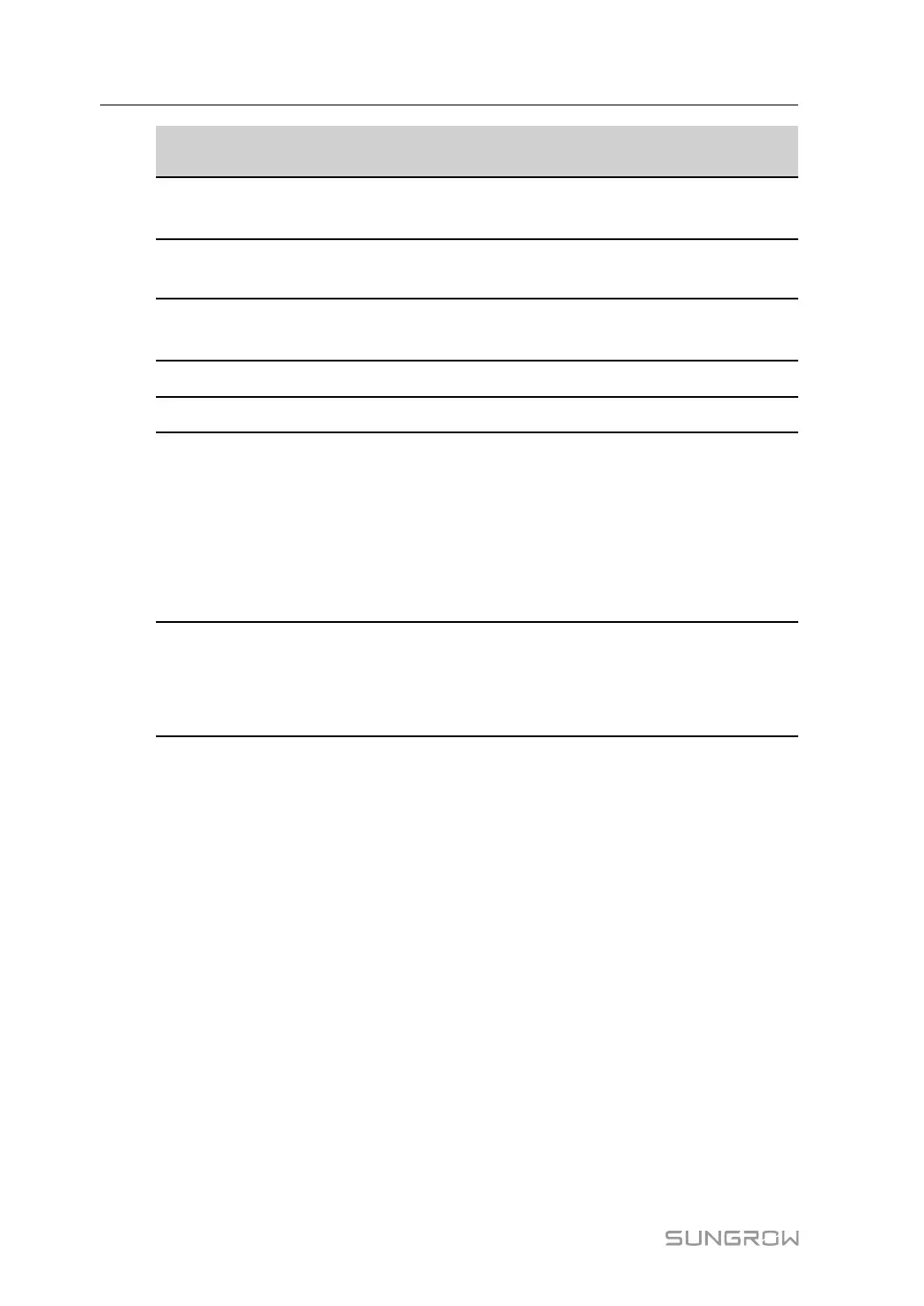78
Parameter
Name
Description
Grid-connec-
tion type
The way the plant is connected to the grid, including 100% Feed-in,
Self-Consumption, Zero Export, and Off-grid.
Grid-connected
date
The time when the plant is connected to the grid.
Owner's email
address
Fill in the owner information of the plant, and both registered and un-
registered email addresses are supported.
Postal code The postal code of the place where the plant is located.
Plant image Take photos of the plant and upload them.
Feed-in tariff
The feed-in tariff can be set in two ways:
• Enter the feed-in tariff directly in the input box.
• Tap More Configurations, select the tariff unit, enter the feed-in
tariff, and tap Confirm. Enable Time-of-Use Tariff if needed. Tap
Add Time-of-Use Tariff, add time intervals and price, and tap Con-
firm. Please note that if Time-of-use Tariff is enabled, the time pe-
riods shall cover 24 hours a day, and can not overlap.
Consumption
tariff
Set the consumption tariff as follows:
• Tap More Configurations, select the tariff unit, enter the consump-
tion tariff, and tap Confirm. Enable Time-of-Use Tariff if needed,
and refer to the setting methods of the feed-in tariff.
step 5 Bind a device through scanning the QR code on the device, manually inputting the device S/
N, or uploading a QR code picture. Tap Confirm after the QR code is identified or the S/N is
verified.
7 Commissioning User Manual
